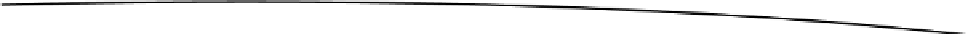Game Development Reference
In-Depth Information
The Actual “Hello World” Data
Finally, the file that has the actual “Hello World” data to display is the
strings.xml
file and is shown
in Listing 1-3.
Listing 1-3. Data for “Hello World”
<?xml version=
"1.0"
encoding=
"utf-8"
?>
<resources>
<string name=
"app_name"
>RobsHelloWorld</string>
<string name=
"hello_world"
>Hello world!</string>
<string name=
"menu_settings"
>Settings</string>
</resources>
The key variable that is used to display the text is “
hello_world
” and the associated text data is
“Hello world!”
Summary
In this chapter, I gave overviews of the key components in Android game development. I first
discussed the major components of the Android Software Development Kit, or SDK. I discussed the
Eclipse IDE, Android SDK Manager, Android Virtual Device Manger, and the actual Android device
emulator. Next, I explained how you would set up your development system to create and deploy
Android programs. I discussed key components of the Eclipse IDE, such as the Project Explorer
window, Source Code window, Outline window, and LogCat window. Next, I took you step by step
through a hands-on example involving the creation of a “Hello World” program that was run on both
the Android emulator and an actual Android device. Finally, I discussed exactly how this sample
“Hello World” program is constructed.