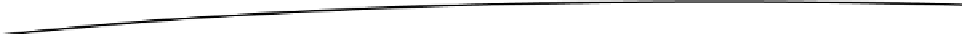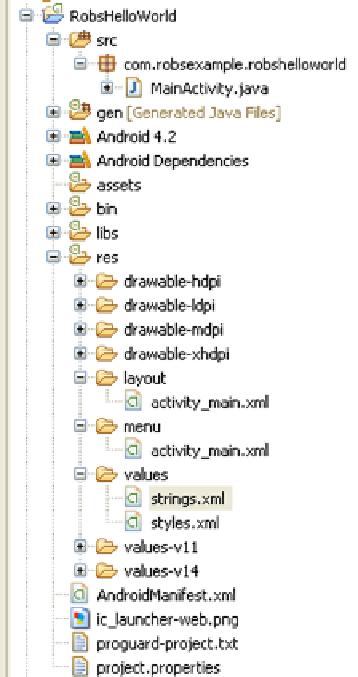Game Development Reference
In-Depth Information
Figure 1-22.
“RobsHelloWorld” Android project
Running on an Android Emulator
Before we run our example on the emulator, we must first set up an Android Virtual Device. Select
Window ➤ Android Virtual Device Manager from the Eclipse menu to start up the Virtual Device
Manager. Click the New button. Another window should pop up with the heading “Create new
Android Virtual Device (AVD).” Enter a name for your virtual device in the “AVD Name:” field. Select a
device to emulate and Target, as shown in Figure
1-23
. Accept the default values for the rest of the
inputs. Click the OK button.