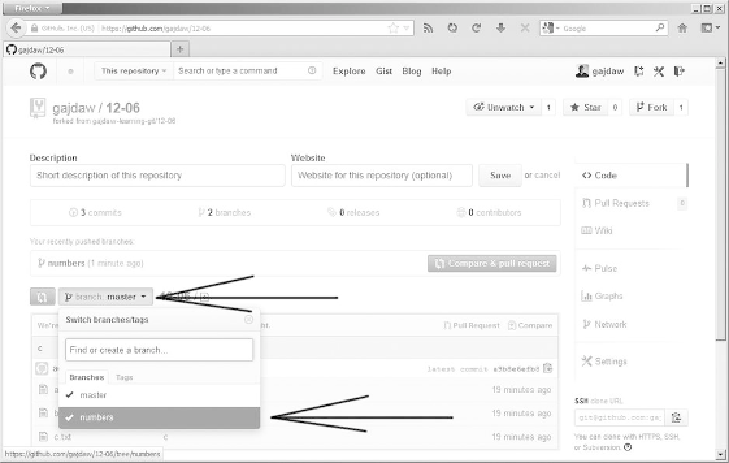Information Technology Reference
In-Depth Information
Go to the web browser and check if your fork contains the newly pushed branch.
Use the buttons shown in
Figure 12-14
.
Figure 12-14
.
The branch you pushed is available in your fork. You can check it out using the buttons pointed to by
the arrows
Now you are ready to send your commit to the original repository. Press
Compare &
pull request
as shown in
Figure 12-15
.