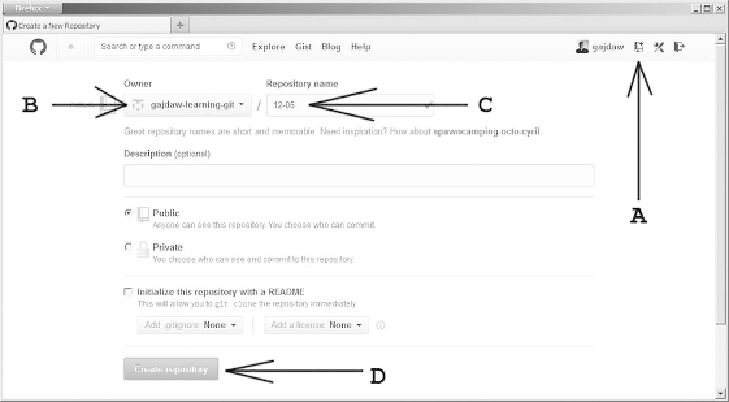Information Technology Reference
In-Depth Information
Solution
Visit your Github account and:
1. Press
Create a new repo
button
2. Choose your organization name from the
Owner drop down
list
3. Fill the name of a new repository as 12-06
4. Press
Create repository
button in the lower part of the page
All the steps are shown in
Figure 12-11
.
Figure 12-11
.
Creating a new repository owned by your organization
Now open a bash command line and execute the following commands:
$ cd git-recipes
$ git clone
git@github.com:your-github-organization/
$ cd 12-06
$ git config --local user.name admin