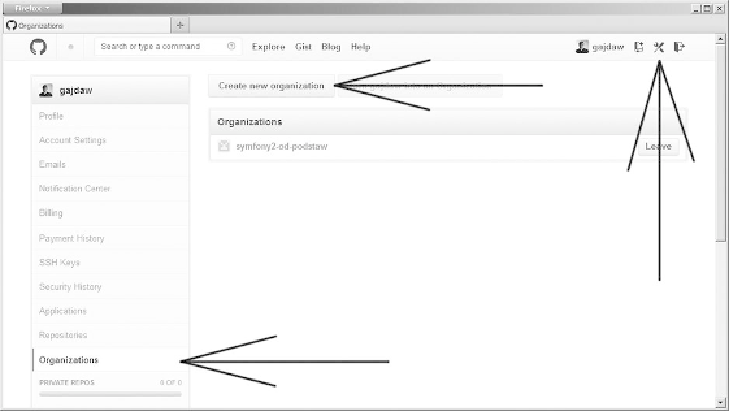Information Technology Reference
In-Depth Information
• A project owner who accepts the contributed code you need two Github
personalities. In this recipe you want to create your own organization hos-
ted on Github. This will give you the opportunity to work under two dif-
ferent personalities:
• As an ordinary user
• As the organization's owner
We will use these two accounts to practice pull requests in the next recipes.
Solution
To create your own organization, visit your Github account and go to the settings of
your account, then to
Organizations
and press the
Create new organization
button. Fol-
low the buttons in
Figure 12-8
.
Figure 12-8
.
Creating a new organization
The
Create new organization
button will open the dialog box shown in
Figure 12-9
.
Enter the name of your organization and email address. My username on Github is ga-