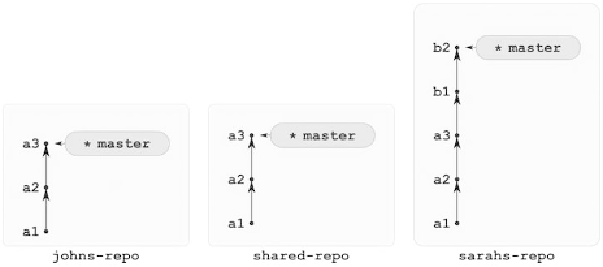Information Technology Reference
In-Depth Information
Now it is Sarah's turn to contribute to the project. She creates two revisions
b1
and
b2
:
# sarah's command
$ git simple-commit b1 b2
The repositories now look like
Figure 10-5
.
Figure 10-5
.
The state of the repositories after Sara has created the b1 and b2 commits
In the next step Sarah sends her revisions to the
shared-repo
with:
# sarah's command
$ git push origin master
Notice that Sarah doesn't need to use
-u
. She initialized her repository with the
$
git clone
command thus the tracking for a
master
branch was initialized auto-
matically. John initialized his repository with
$ git init
. That is why he needed to
use
-u
when he pushed for the first time. The result of Sarah's push command is
shown in
Figure 10-6
.