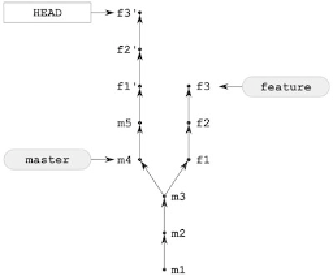Information Technology Reference
In-Depth Information
When the repository looks like
Figure 7-4
, we apply the patches stored in the files
with the
.patch
suffix:
$ git am *.patch
The above command reproduces the commits
f1
,
f2
, and
f3
using the
HEAD
pointer as a parent. The repository now looks like
Figure 7-5
.
Figure 7-5
.
The repository from
Figure 7-4
after applying patches with the $ git am *.patch command
The last step is to now change the
feature
branch. We want it to point to our cur-
rent revision. We can use
$ git checkout
command for this. However, the com-
mand
$ git checkout -b feature
will not work. The reason is quite obvious:
feature
branch already exists. Still, we can force the checkout using the
-B
switch:
$ git checkout -B feature
still available in the database as dangling revisions, but they are not show in the figure.