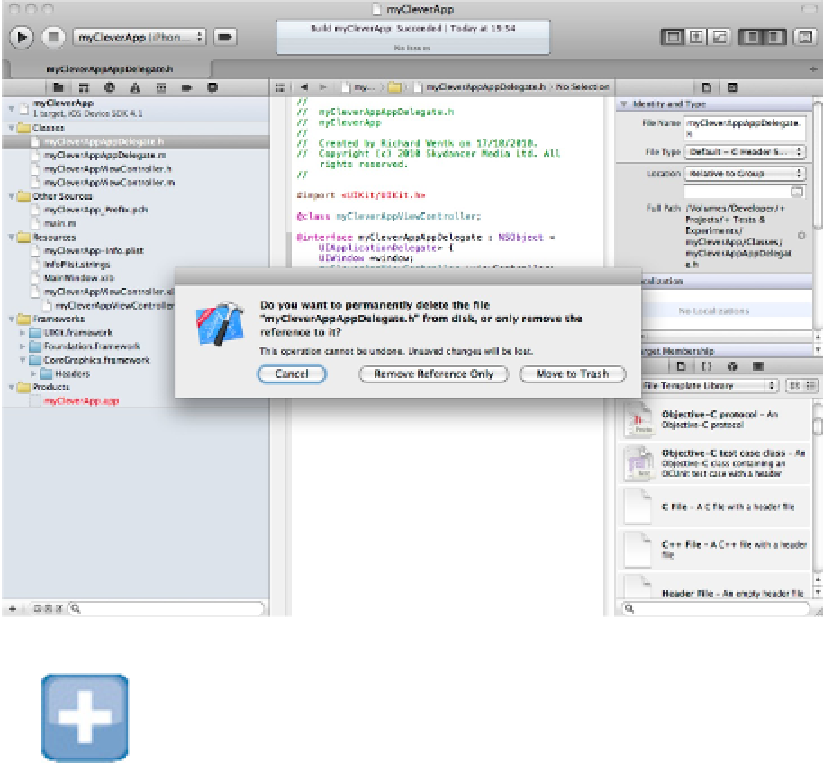Information Technology Reference
In-Depth Information
TIP
If the Utility area is visible when you select a file, you can view the file's disk path. Real projects may gather files
from many different directories, so this can be a useful memory jogger. You also can use this feature to find frame-
work header files.
The Symbol Navigator
The Symbol Navigator, shown at the left of Figure 4.6, performs two tasks. You can use it to browse the sym-
bols—classes, methods, and other code features—in your project. Selecting a symbol from the lists that appear
in this navigator locates and loads the corresponding code into the editor. You also can use it to list and access
the internal features of OS X and to view the relevant headers.
FIGURE 4.6
Selecting a symbol in the Symbol Navigator displays it in the editor window and highlights it.