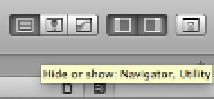Information Technology Reference
In-Depth Information
FIGURE 4.1
Look again at the Xcode interface and its three-way split.
FIGURE 4.2
The show/hide buttons for the navigator and utility areas
Using the Navigation Area
At the top left of the navigation area is a toolbar with seven icons, as shown in Figure 4.3. Selecting an icon
changes the content that appears in the pane under the toolbar.
FIGURE 4.3
The selection icons for the navigation area
From left to right, the icons select these toolbars:
1. The Project Navigator