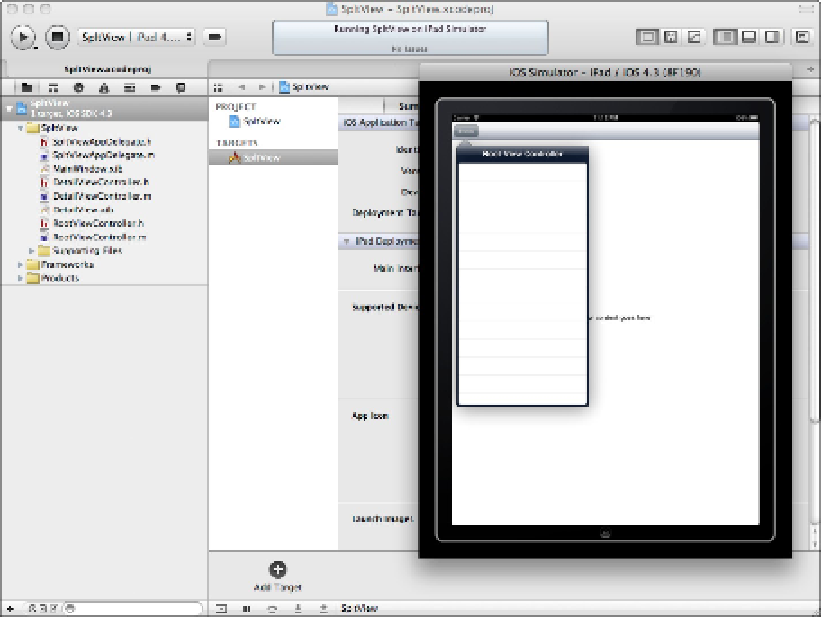Information Technology Reference
In-Depth Information
You can change the rotation in the Simulator by selecting Hardware
⇒
Rotate Right or Rotate Left. You can also
scale the iPad simulator by selecting Window
⇒
Scale 50% or 100%. The 100% view requires a monitor with a
width or height of at least 1200 pixels.
Using the Tab Bar Application template
The Tab Bar Application template shown in Figure 3.15 can create an iPhone or iPad application. You can
choose the hardware target using the menu in the Options bar above the template description. The user taps the
buttons on the Tab Bar to select different views.
FIGURE 3.14
This illustration shows the iPad Simulator window with 50 percent scaling in portrait mode using the SplitView-
based template.
FIGURE 3.15
The Tab Bar Application template displays and switches views automatically, using the
UITabBarController
class to manage the switching and
UITabBar
class to display the buttons and respond to user taps.