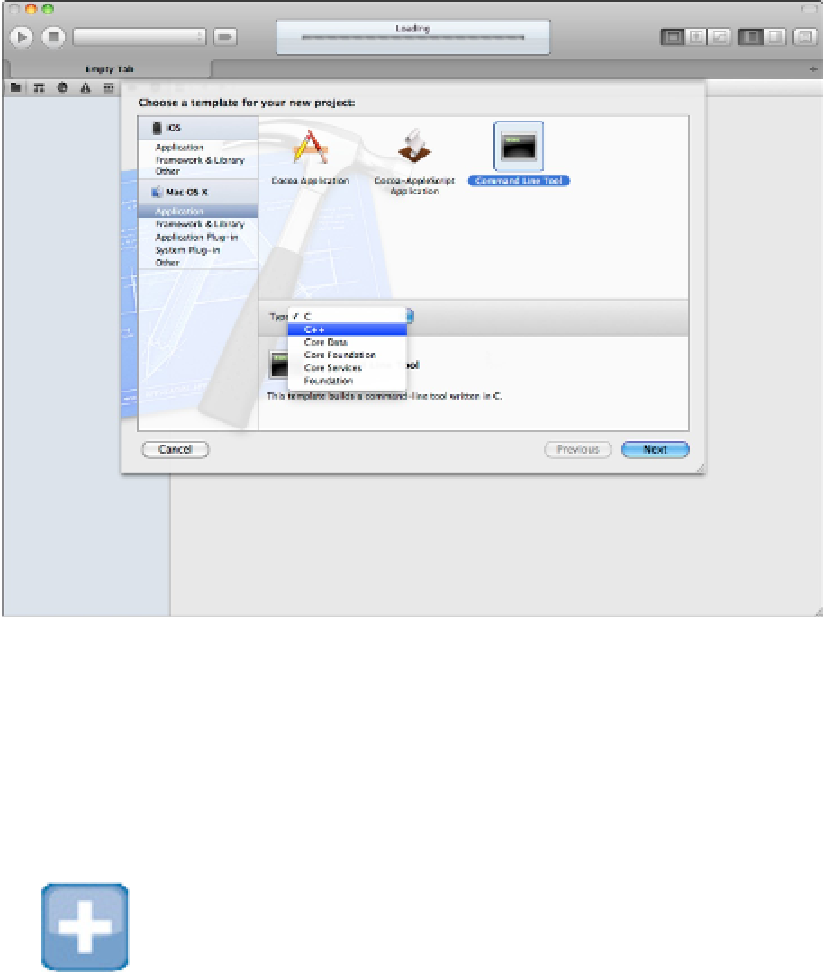Information Technology Reference
In-Depth Information
Understanding the iOS Application templates
The default iOS templates include bare-bones examples of various possible iOS UI configurations. Understand
that these outlines are a starting point, not a definitive guide to UI design. Real iOS applications rarely have
much in common with the templates. As you become more experienced, the limitations of the templates be-
come more obvious and more restrictive, and you'll almost certainly want to modify them or create new tem-
plates of your own.
TIP
You'll find it useful to build and run each of the templates in turn. Be sure to save a version of each template to a
special templates folder so you can explore each template again later without having to re-create it.
Using the Navigation-based template
The Navigation-based template, shown in Figure 3.12, includes a window that displays a single instance of the
UITableView
class. iOS doesn't support drop-down menus. Instead, you build menu-like navigation trees by
combining a Navigation Controller object with one or more of these table views. Selecting a
cell
—an item in the
table—is similar to selecting a menu item. Your code can respond by displaying the next table in the tree, or it
can perform some other action.
FIGURE 3.12