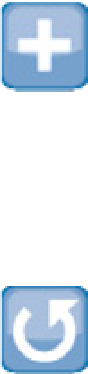Information Technology Reference
In-Depth Information
Xcode reads the information from Address Book when it creates a new project. You also can enter the following
in Terminal on a single line:
defaults write com.apple.Xcode PBXCustomTemplateMacroDefinitions
'{“ORGANIZATIONNAME”=”<OrgNameHere>”;}'
The
bundle identifier
is used as a file access tag by iOS and OS X and by code in your project. It's calculated
automatically by Xcode. You can ignore this field for now. It's used when submitting apps to the App Store, and
is described in later chapters.
TIP
Keep iOS app names short: Eight characters or less is ideal. Longer names are truncated with ellipses (…), which
look bad and don't help the user. The app name isn't fixed, so you can change it later.
Select Next again, and click Create as shown in Figure 3.5. By default, Xcode automatically creates a new pro-
ject folder, with the name you gave your app. Select the New Folder option at the bottom left only when you
want to create a new enclosing folder for a number of related projects.
CROSS-REFERENCE
The Source Control at the bottom of the dialog box is described in Chapter 14. This is another feature you ignore
for now.
Figure 3.6 shows the initial new project page. There's a list of items that look like folders at the top left and vari-
ous project options, including the supported versions of either iOS or OS X, at the right. The folders are called
groups, it's important to understand that they
do not exist on disk.
They're for Xcode's internal use and to help
you keep project files organized efficiently.
FIGURE 3.5
Create a new project folder. The New Folder option is used only when you need to create a new folder one level
up from the project folder. The project folder itself is created automatically.