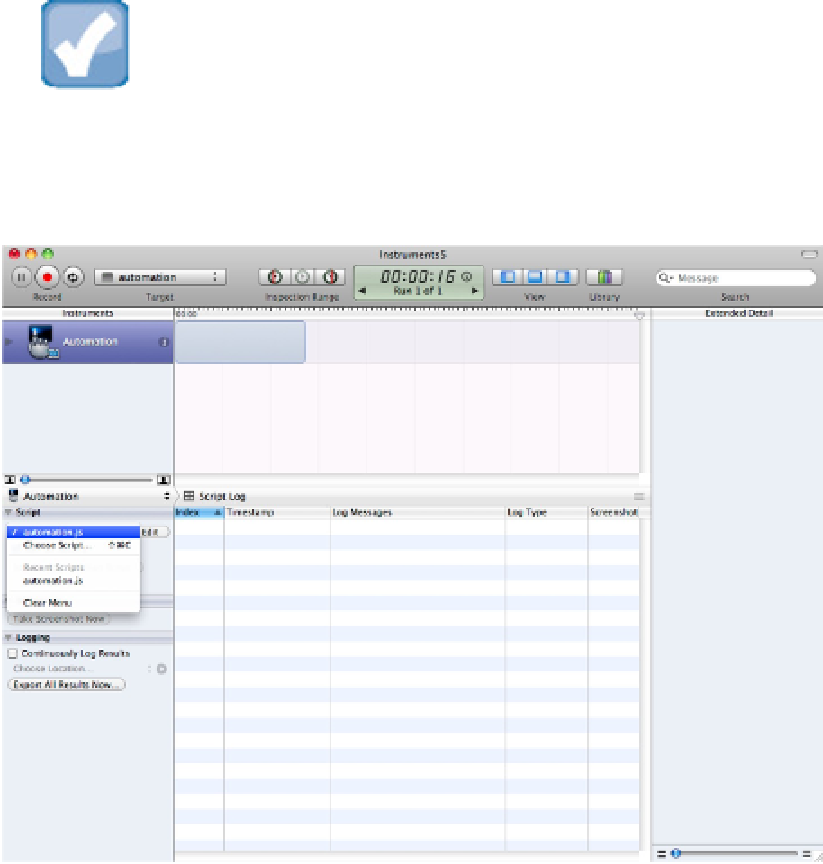Information Technology Reference
In-Depth Information
NOTE
The first time you select the Choose Script menu, it has one item in it—the Choose Script option. Whenever you
load a script, it's added to the list to this menu, so you don't have to navigate to it again.
FIGURE 16.31
Loading an automation script
Editing an Automation script
Select Product⇒Profile and choose the Automation instrument, as shown in Figure 16.30.
Click the Edit button and an edit window appears as shown in Figure 16.32. This window is part of the Dash-
code widget editor described in Appendix A. It includes keyword highlighting for JavaScript and a script selec-
tion menu. But it's less sophisticated than the Xcode editor and lacks most of Xcode's features, including code
completion, syntax checking, and automated indentation.
Even though it's limited, it's built into the Automation instrument; this makes it more convenient than an ex-
ternal editor.
FIGURE 16.32
Editing an automation script