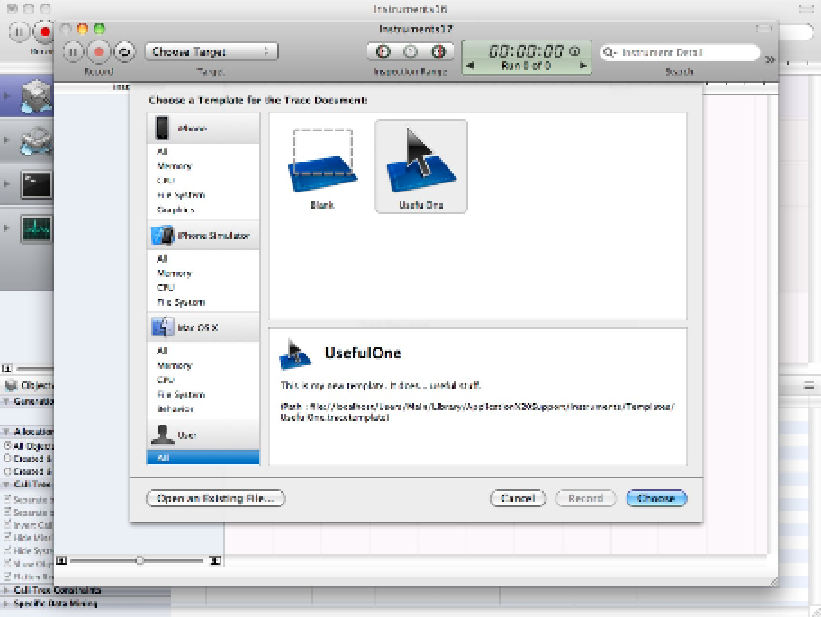Information Technology Reference
In-Depth Information
Creating custom instruments
You can create custom instruments to monitor OS features and other events that aren't included in the standard
library. Instruments uses a technology called DTrace, which is outlined below. But you can create simple custom
event monitors without understanding DTrace.
Select Instrument⇒Build New Instrument to display the custom instrument dialog box, shown in Figure 16.28.
If you understand DTrace and the D scripting language, you can fill in the
DATA
,
BEGIN
, and
END
fields with
custom code.
For a simple event monitor, you can enter a library and function name in the probe fields and select one or
more parameters to monitor in the Record the following data: box. A more detailed primer on creating custom
instruments is beyond the scope of this topic. A basic outline is included in the documentation at Tools & Lan-
guages⇒Performance Analysis Tools⇒Instruments User Guide⇒Creating Custom Instruments with DTrace.
FIGURE 16.28
The custom instrument dialog box