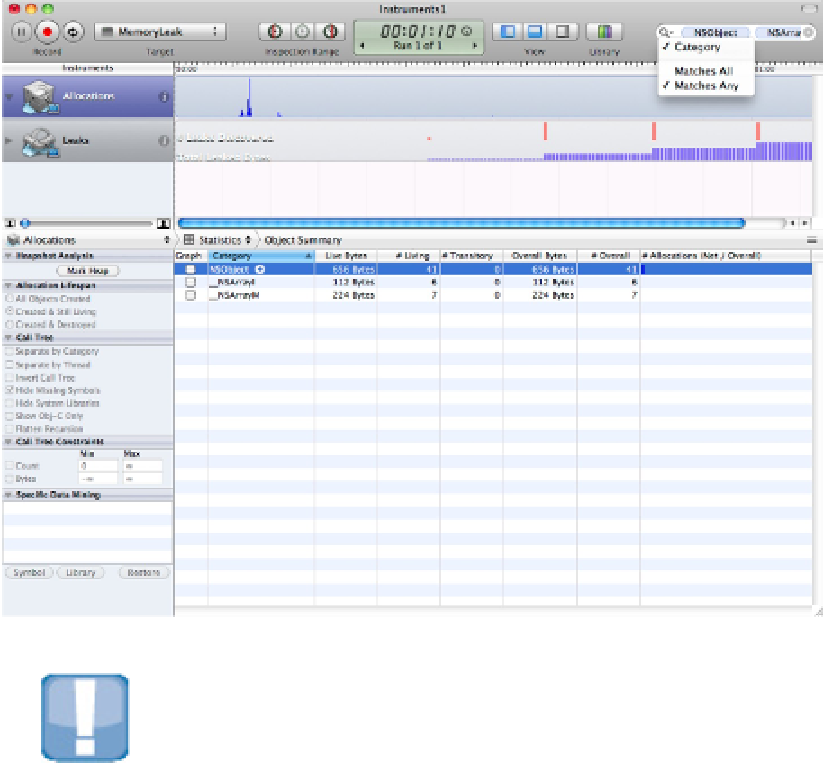Information Technology Reference
In-Depth Information
CAUTION
There may be a difference between internal system object names and official documented object names. In Figure
16.13, you can see that searching for
NSArray
displays two related internal system objects that implement
NSAr-
ray
internally. These objects aren't mentioned in the documentation, but ideally you should know enough about
Cocoa to understand what they do from the search context. This applies only when you're monitoring Cocoa and
other system objects. Your own custom objects should have unique and unambiguous searchable names.
Listing object allocation events
When you select an object, you can click the detail arrow that appears to its right to reveal a list of allocation
events, as shown in Figure 16.14. The list includes an address, time stamp, and context for every allocation.
You can see from this list that the app is generating multiple
NSObject
allocations. Because all of them are
live, it's not releasing them. Most of them are created in the
timerDo
method in the app delegate.
FIGURE 16.14
Listing objects of a single class with their associated allocation times, addresses, and the application/library and
method in which the allocation occurred