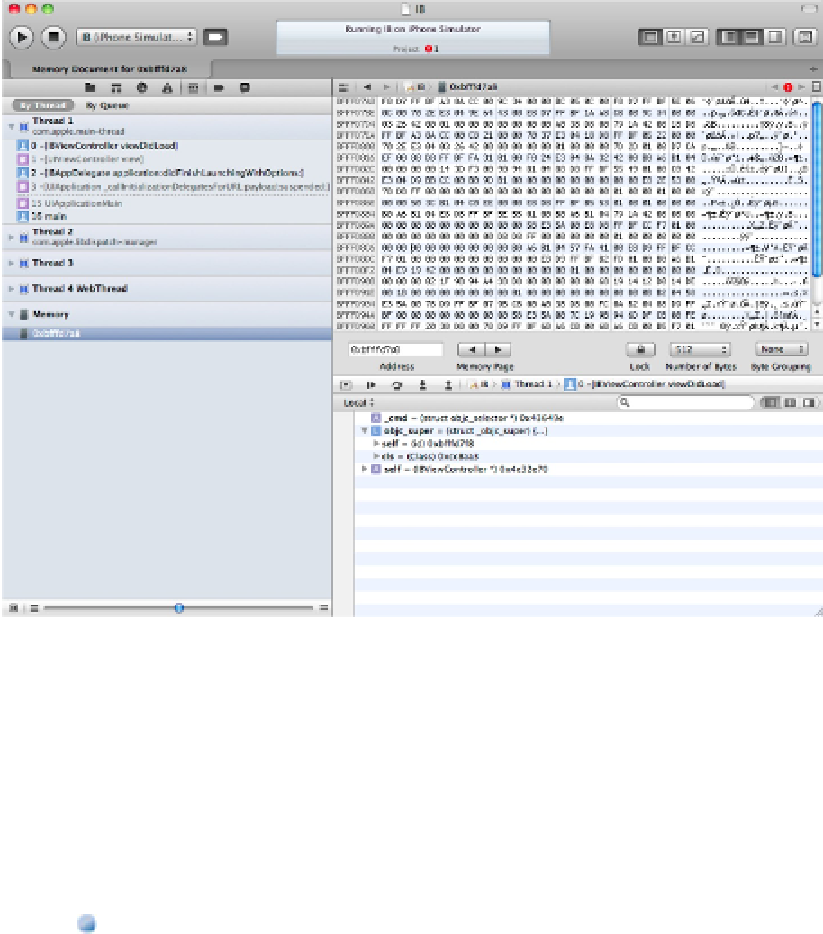Information Technology Reference
In-Depth Information
Using advanced breakpoint features
Breakpoints include a selection of optional advanced features. You can use these to create conditional break-
points, which are triggered selectively, and to trigger actions (external events).
Editing breakpoints
To access the more advanced features, right-click a breakpoint to display a right-click contextual menu. The fol-
lowing options are available:
Edit Breakpoint:
This displays the dialog box described later in this chapter.
Disable Breakpoint:
This is equivalent to clicking a breakpoint to disable it, as described earlier.
Delete Breakpoint:
This removes the breakpoint, with all existing settings.
Reveal in Breakpoint Navigator:
This opens the Breakpoint Navigator and highlights the breakpoint.
Creating conditional breakpoints
You can create a conditional breakpoint in two ways. Follow these steps for your first option:
1.
Delete the original breakpoint at the loop initialization point.
2.
Add a new breakpoint at the line with the
NSLog
statement.
3.
Right-click the breakpoint, and select the Edit Breakpoint option.
4.
Set the Ignore value to 5, as shown in Figure 15.18.
5.
Build and run the application.