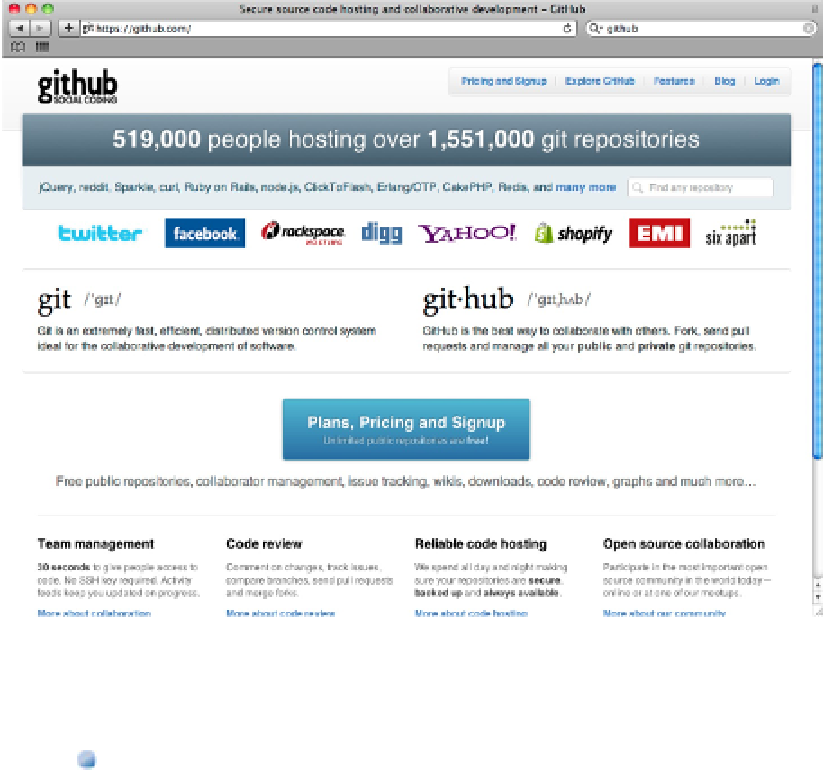Information Technology Reference
In-Depth Information
A first look at
github.org
GitHub is optional. If you're working solo, you can develop locally without using GitHub at all. But it's a simple
and accessible solution for team development. GitHub features include the following:
Free public collaborative development:
By default, GitHub projects are open and public, so anyone
can download your code and add their own commits. This is a good thing for open-source projects, but un-
helpful for proprietary development.
Monthly payment plans for private team development:
Privacy on GitHub, which includes the ability
to hide your projects from the public and only open them to select developers, costs from $7 to $200, de-
pending on the number of repositories and developers. Open free accounts are limited to 300MB of disk
space. Paid accounts offer more.
Easy online access:
You can exchange commits and updates wherever there's an Internet connection.
You also can work offline and upload changes when you reconnect.
Easy downloads:
Your projects can be packaged automatically into a single archive to make it easy for
third parties to download them.
Project support tools:
These include a Wiki server for documentation, a bug tracker for bug reporting,
and the ability to link to a separate project web page.
“Free” backups:
Code is stored securely on commercial servers, with a robust backup policy.
These are the chief practical differences between local and GitHub development:
Security:
You must set up a username, password, and access key.