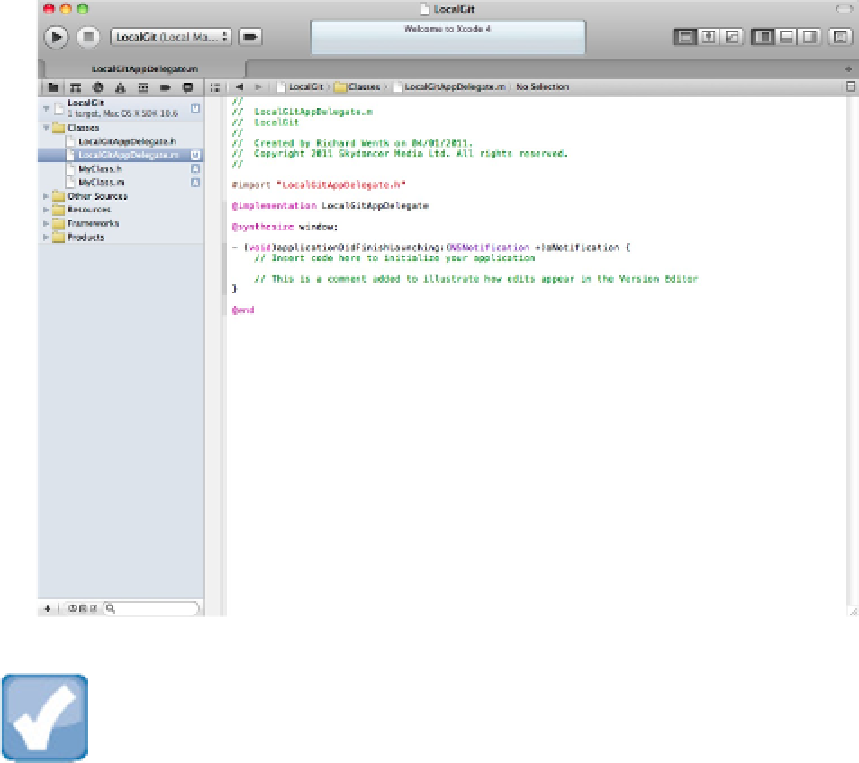Information Technology Reference
In-Depth Information
When you modifying a project with Git support, modified files are tagged automatically.
NOTE
Edits are tracked by Git, but builds aren't. Git is a source control system, not a binary control system, and it
doesn't care if your project builds successfully. It tracks changes to the project source files only. You can make ed-
its that break a build, and Git tracks them faithfully whenever files are saved.
Committing changes
To create a new commit, select File⇒Source Control⇒Commit from the main Xcode menu. You see the dialog
box shown in Figure 14.8. It shows a list of modified or added files at the top left and a comparison window
called the Version Editor—the new Xcode tool for exploring and comparing different versions of a file.
At the bottom of the window is a blank line for descriptive text about the commit. Note that
Xcode forces you
to add a comment for each commit.
If you don't edit this line, you can't complete the commit.
FIGURE 14.8
Creating a commit. Xcode's new Version Editor displays and compares current and previous versions of a file.