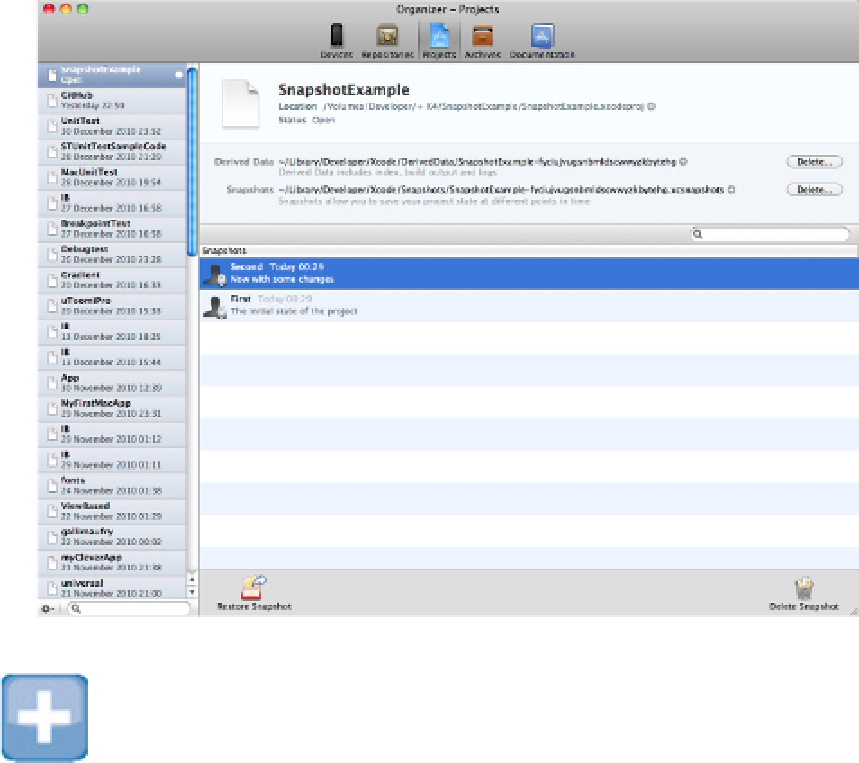Information Technology Reference
In-Depth Information
TIP
Xcode can create snapshots automatically before every bulk edit, such as a refactoring operation or a find-and-re-
place. Select File
⇒
Project Settings or File
⇒
Workspace settings to open a preferences dialog, click the Snapshots
tab, and check the Create snapshot of project before mass-editing operations box. You can also define a custom
location for the snapshots. Note that this feature is
on
by default.
You might expect the snapshot to restore the project to its earlier state, but it doesn't. Instead, a Restore dialog
box appears and asks you to specify a folder on disk. The old state of the project is written to the folder. To re-
load the state, close the current project and reload the old version from the folder you specified. This separate
save requirement makes the snapshot option clumsy. It implements minimal version control, but it's not very el-
egant or sophisticated.
FIGURE 14.4
Viewing the restore options