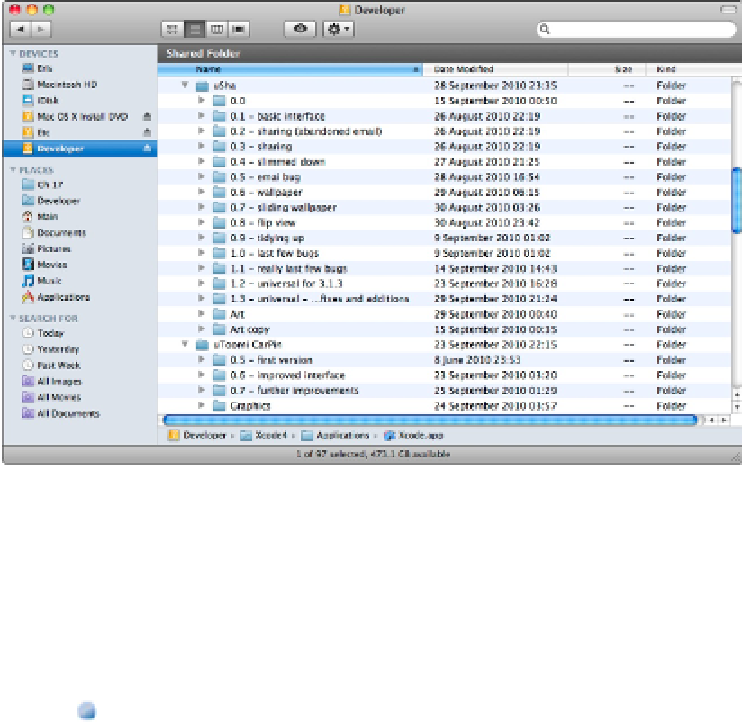Information Technology Reference
In-Depth Information
Manual version control is ideal for simple, self-contained projects, such as apps. It's not recommended for more
complex projects, such as frameworks. And it should never be used for a collaborative development. You can
rely on manual management if you're a solo developer. Don't use it if you need to share your work or if your
code must be linked into another project.
The advantages of manual control include the following:
Simple and clear no-fuss management:
Each version is separate and clearly marked. If you need to
backtrack, you can.
Easy backups:
You can copy folders to a backup server manually or allow Time Machine to manage
them.
Robust persistence:
Combined with backups, multiple copies mean that your work is less likely to be
lost if a disk crashes. Files in a project are discrete and easy to access.
The disadvantages include the following:
No change logs:
You can use the Unix
diff
family of command-line utilities to compare files manually.
But you can only do this manually in Terminal, not in the Xcode editor.
No support for constant file locations:
If your files are accessed from another project, you must keep
the directory name constant, and this solution isn't practical.
No simple rollback:
You can't see a record of edits, and you can't compare different versions of a file or
restore it to a previous state.
No collaborative development:
Although it's possible to use informal schemes to check out code for
editing, there's no easy way to integrate changes created by a team into a single code base.
Although manual version control is extremely primitive, it can be worth considering if you're new to Xcode de-
velopment and don't yet want to learn how to use a professional solution such as Git, described below. It's a
practical solution for simple projects, and it won't distract you with further learning while you're trying to mas-
ter the rest of Xcode and Cocoa.