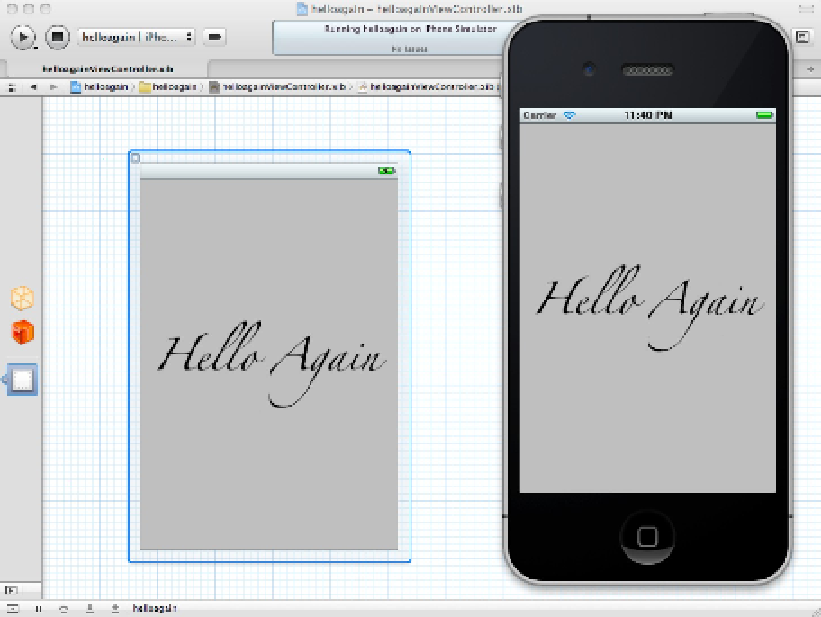Information Technology Reference
In-Depth Information
The Xcode Simulator, shown in Figure 1.15, includes separate iPhone and iPad testing options, but it is suitable
only for apps that don't use any of the iOS hardware features, such as the GPS and the accelerometer. All but
the very simplest commercial apps should be tested on real hardware.
The extra requirements of provisioning and multi-platform support can make iOS development feel challenging
and complex. A further complication is the need to produce high-quality supporting graphics and screen
designs for maximum buyer impact in the App Store.
To date, Apple's beta cycle for iOS has been more aggressive than for OS X, and it's usual to have a new beta
preview of iOS available almost as soon as the most recent version has been made public. Beta development re-
quires a parallel version of Xcode and beta firmware for every test device. It may also require an updated ver-
sion of iTunes and OS X.
So although the iPhone and iPad are simpler than a Mac, and app code can be very much simpler, you should
allow extra time to work for projects to support all the different possible targets, versions, and security options.
Xcode supports these extra possibilities, but it doesn't simplify them. Developing and testing a universal iOS
app—a single app that can run on an iPhone, an iPod, and an iPad—remains a challenge.
FIGURE 1.15
Create a very simple iOS app, and test it in the Simulator. The Simulator is best considered an educational rather
than a production environment. It's adequate for apps with simple text and graphics, but it doesn't fully imple-
ment the GPS, accelerometer, gyroscope, or other hardware options in iOS devices.
OS X and iOS cross-development