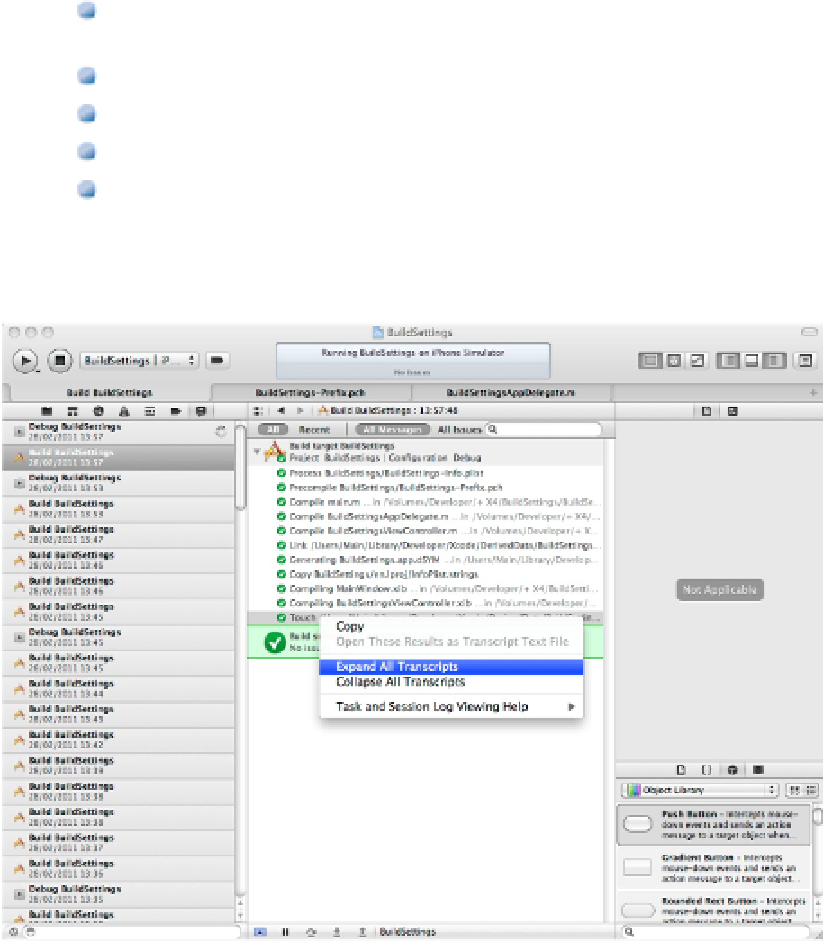Information Technology Reference
In-Depth Information
If you right-click anywhere in the list and select Expand All Transcripts, you see the scripts for each stage. The
long list of paths, steps, and compiler switches is difficult to read. In theory, you could copy and run each step
in Terminal to create a complete build. In practice, you can't, because each new project uses a randomized file
path for the build directory, which is in the project's derived data folder. You can find the location of this folder
in the Projects page of the Organizer.
Working with build phases
The build phase system can seem complex when you encounter it for the first time, but in fact it's surprisingly
easy to work with. To view the build phases editor, select the target build settings and click the Build Phases
tab, as shown in Figure 13.29.
You can do the following:
Manage target dependencies. (Use this option to control the order in which targets are compiled, so the
targets are built in the correct sequence.)
Add more files to the compile sources list.
Add more libraries and frameworks to the Link Binary With Libraries list.
Copy resource files to a product bundle.
Add a custom build to do one of the following: copy files to the product, copy headers to the product, or
run an arbitrary script.
FIGURE 13.28
Listing what happens during a build in the Log navigator