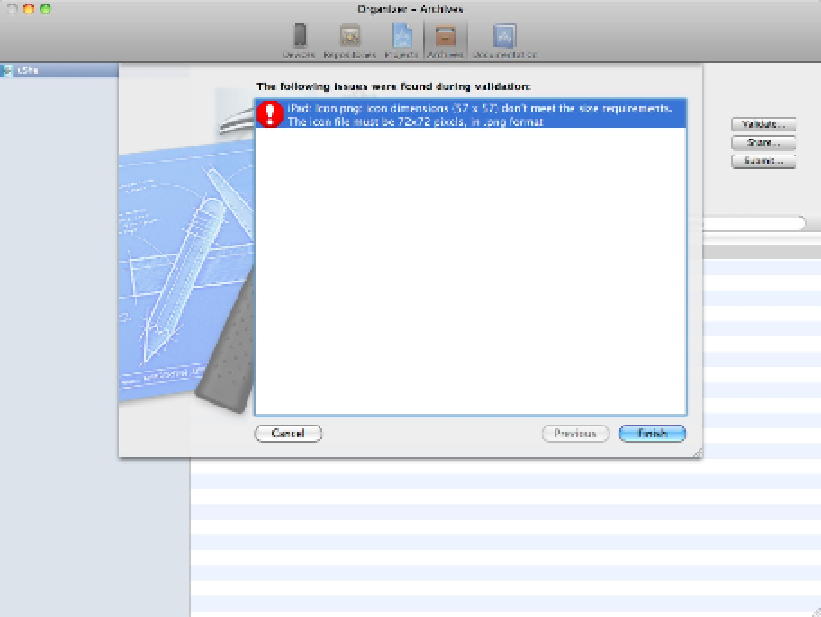Information Technology Reference
In-Depth Information
The menu is identical to the menu used to select an identity in the build settings. Make sure you select the same
item in both.
Click Next. Xcode packages the app for upload and runs the validation checks. If validation fails, the dialog box
lists one or more errors, as shown in Figure 13.15.
FIGURE 13.15
The Validate option displays a list of issues. There may be more than one.
To fix validation errors, follow these steps:
1.
Delete the archive, unless you want to keep it, but typically, you don't.
2.
Add or repair the items that are missing or incorrect.
This may mean changing some of the items in the build summary/info pages. You don't usually need to
modify the build settings.
3.
Create another archive build by selecting Product
⇒
Archive from the main Xcode menu.
4.
Revalidate the new archive.
Figure 13.16 shows a successful validation.
FIGURE 13.16
A successful validation means you're ready to submit the app.