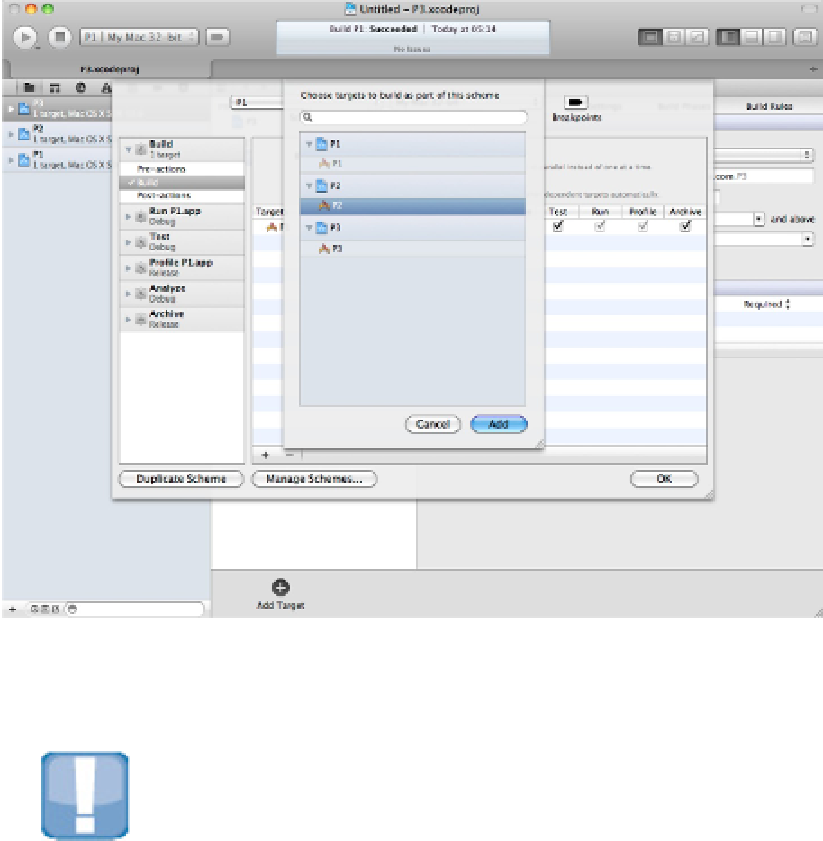Information Technology Reference
In-Depth Information
Note that if your workspace has multiple projects, you can select a target from any project in the workspace.
This is the easiest way to create complex multi-target builds.
CAUTION
You can't create new targets for a project here; you can only add targets that were already created elsewhere in
Xcode.
Understanding hidden effects
When there's a single target, enabling and disabling the actions has some erratic effects elsewhere in Xcode.
With a single target, you can't disable the Run and Profile actions at all. If you disable Test and Archive, the cor-
responding options in the main Xcode menu become grayed out, so you can't select them. If you disable Ana-
lyze, the corresponding menu option isn't grayed out.
You can still select the actions with the pop-up menu shown earlier (refer to Figure 12.11), but if you do, you
get an error message telling you that the action has been disabled.
Because none of these effects makes a great of deal of sense, it's easier to ignore this page when your project has
a single target. The default settings leave every action enabled.
Managing schemes, build actions, and targets