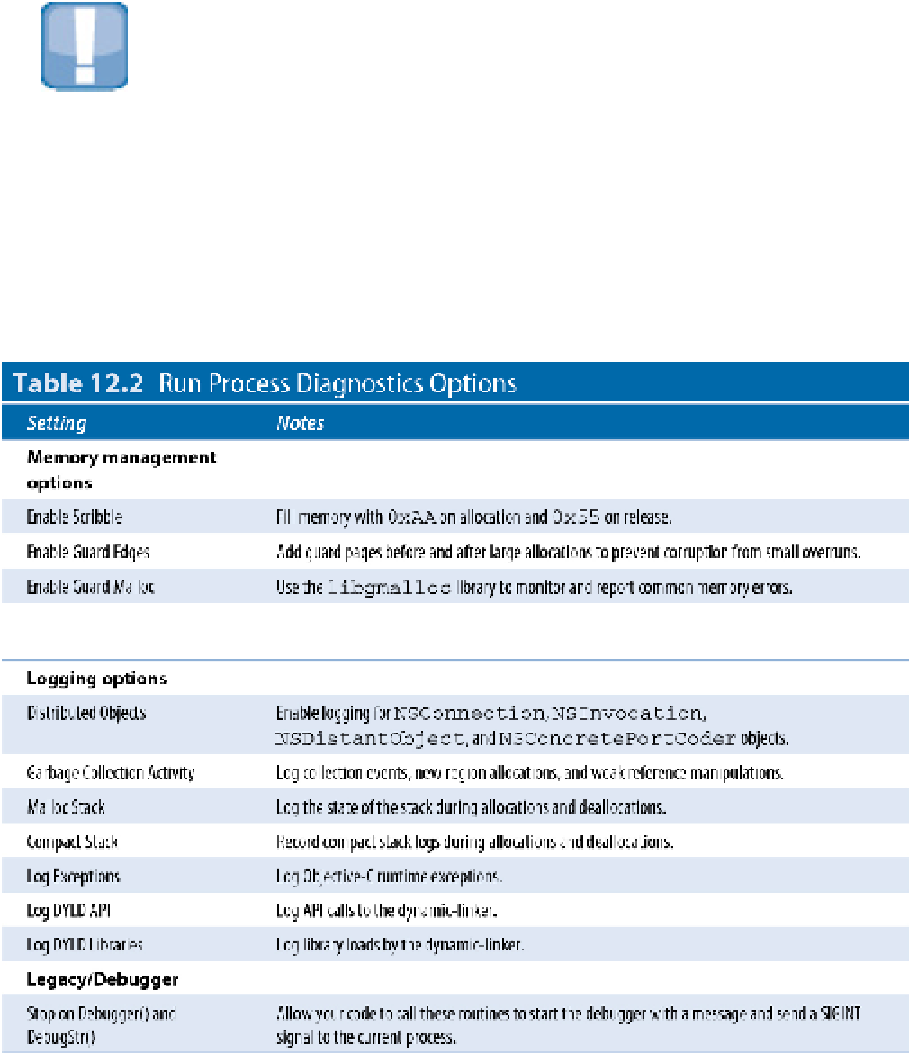Information Technology Reference
In-Depth Information
The Run action has some unique features. You can use the Executable menu to select which file is run. By de-
fault, this menu selects the app created by the build, but for more complex projects, such as testing a plug-in in
a wrapper/master application, you can nominate some other file.
You also can select a custom working directory. This makes it easy to find files generated by the app and saved
to its local file space, which is particularly useful for iOS projects.
For both the Run and Profile processes, you can scale the display with the UI Resolution option.
CAUTION
This feature works only on OS X projects. At the time of this writing, UI elements aren't always scaled consist-
ently.
In the Arguments dialog box, you can add an optional list of modules with further debug symbols. This is a
specialized feature used to include symbols from modules that may not be built into your project.
The Diagnostics dialog box enables specialized low-level diagnostic options. You can control memory manage-
ment, enable logging for various events and exceptions, and allow your application to send messages to the de-
bugger. Table 12.2 lists the options.