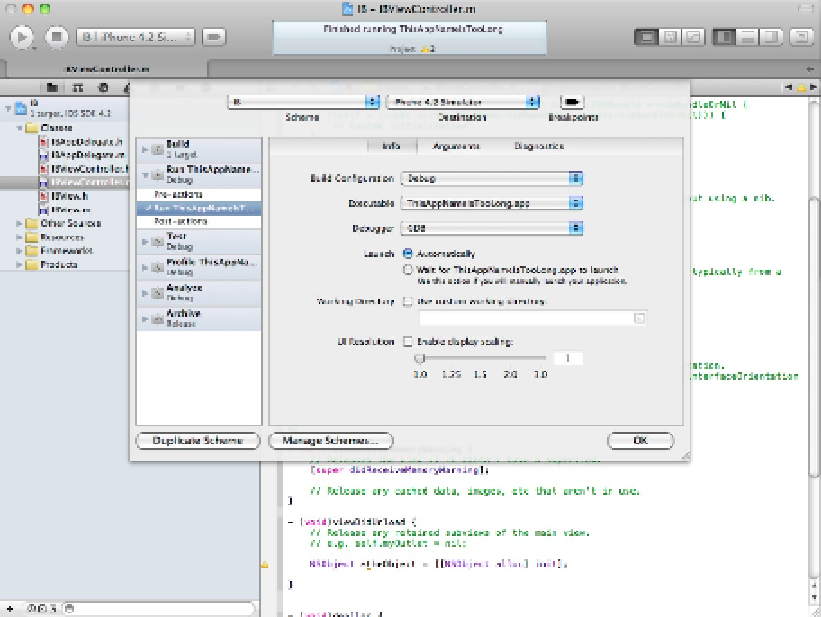Information Technology Reference
In-Depth Information
Each action has different options you can modify, although there's some overlap between them. The options
control what happens after a build, what happens before and during the build run, and what happens after the
run. By default, nothing happens before or after an action, but you can change this by adding custom scripts for
each build action. The options also control other settings, including the build configuration used by the action.
Selecting a build configuration
This option is available for every action. Use the drop-down menu to select one of your project's build configur-
ations. If you create a custom build configuration, it appears in the menu automatically.
Adding pre-action and post-action scripts
Each build action has six stages. The first three stages run the default build action. The last three define what
Xcode does with the output from the build.
1.
Xcode runs one or more pre-action script for the build, if defined.
2.
The project runs the default build action: It compiles, links, copies, and otherwise processes the
files to create one or more targets.
3.
Xcode runs one or more post-action scripts for the build, if defined.
4.
The main action runs one or more optional pre-action scripts.
5.
The main action performs its task—one or more built files is loaded into the debugger, analyzed,
profiled, tested, and so on.
6.
The main action runs one or more optional post-action scripts.