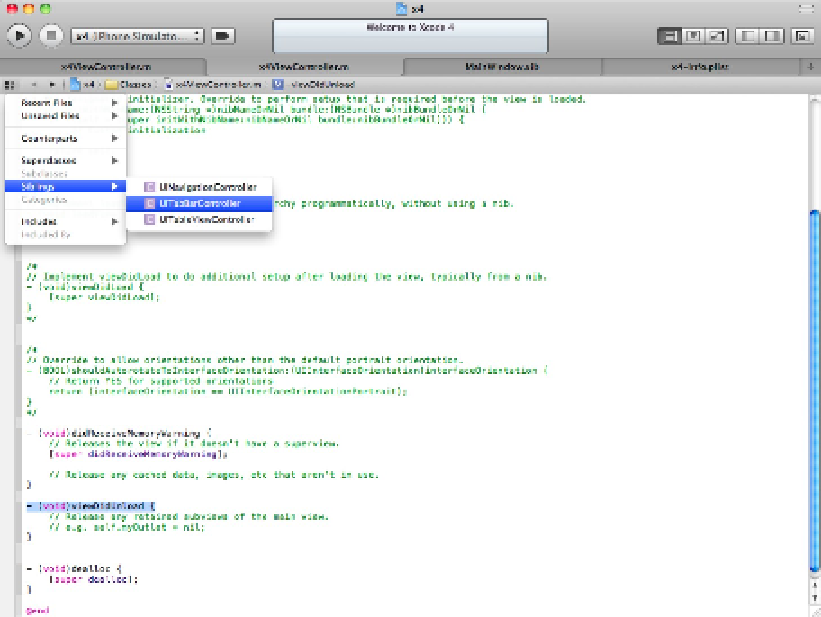Information Technology Reference
In-Depth Information
Using the Assistant
Xcode 3 included a
counterpart file
selector that switched an editor window between a class header and its cor-
responding implementation file. Xcode 4 introduces
Assistant
, which is designed to work with a new vertically
split double-pane view. When you select a file for editing, Assistant makes an informed guess about a useful
counterpart and displays it automatically, as shown in Figure 1.8. By default, this means that selecting a header
displays the implementation file in the second pane, and vice versa.
FIGURE 1.8
The button for selecting the Assistant option is in the grouping at the top right and looks like a light bulb. It splits
the editor into two panes and automatically displays a counterpart file whenever a file is selected.