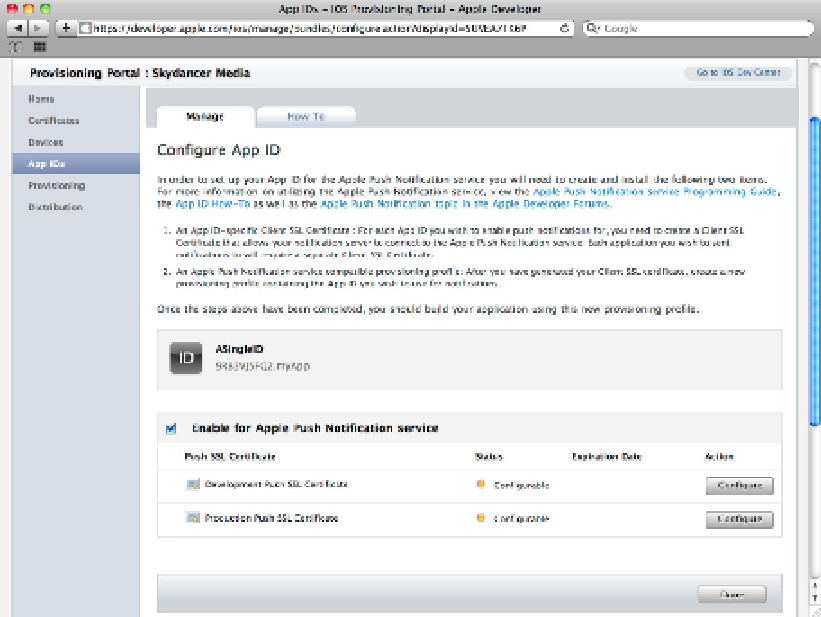Information Technology Reference
In-Depth Information
Setting up a server is beyond the scope of this topic, but the Portal page shown in the igure includes links to the
relevant documentation.
Figure 11.14
Creating push notification server certificates
Registering devices manually
Now that you have an App ID, you can start adding test devices. The portal includes support for manual device
management. You must understand this option to create valid beta builds. For local device testing, Xcode in-
cludes a semi-automated option that simplifies provisioning. You still need to register your devices, but it's a
quick process:
1.
Find the Device ID/UDID.
2.
Drag-select and copy it to the clipboard.
3.
Add the UDID to the device list on the Portal.
Finding a Device ID in Xcode
With the new automated provisioning, you don't usually need to manage local devices manually. But for com-
pleteness, the details are included here:
1.
To find the UDID in Xcode, connect your device to your Mac, and launch Xcode.
2.
Select Window
⇒
Organizer in the main Xcode menu to open the Organizer window.
3.
Select the Devices tab, and click the Device with the green LED in the Devices list at the left.