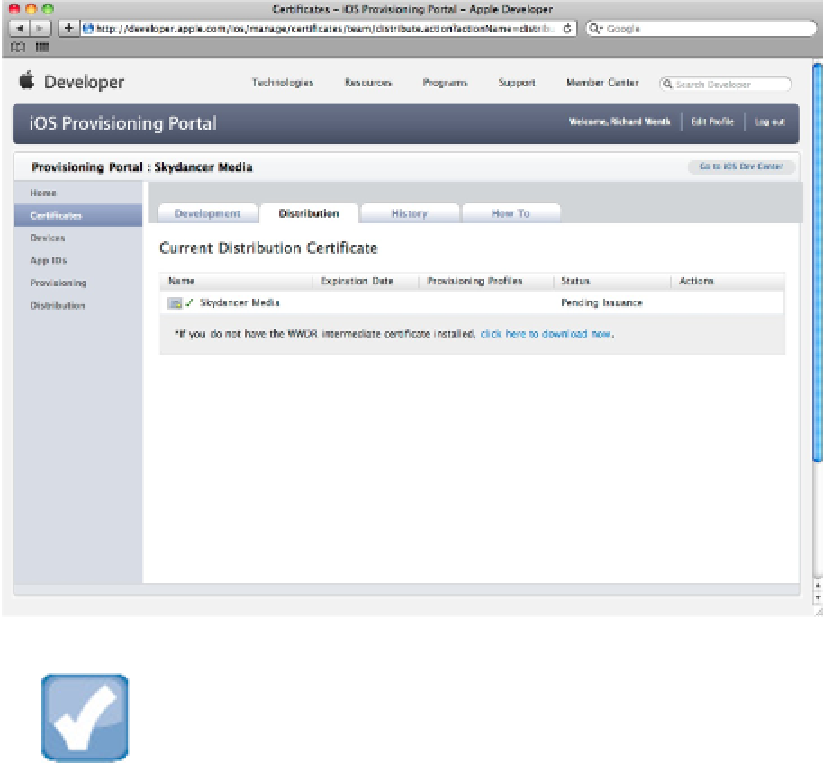Information Technology Reference
In-Depth Information
NOTE
If you've signed up for the developer program as an incorporated business, the distribution certificate is labeled
with your business name rather than your personal name. But it's still based on your personal public key.
Installing the certificates
To install each certificate, navigate to it in Finder and double-click it. Repeat this for all three certificates.
Double-clicking a certificate launches the Keychain Assistant and confirms that the certificate has been added to
your login Keychain. After you install the certificates, you should see all three in the Keychain, as shown in Fig-
ure 11.9.
If you click the developer or distribution certificates, you see they include your private key. If you click the Keys
category, you find the key installed there.
After installation, you can modify the Xcode build settings to create a distribution build for both Ad Hoc and
App Store distribution, as described in Chapter 12. But you can't yet create a test build for a specific iOS device.
To complete the process, you must create at least one device provisioning profile.
FIGURE 11.9
All three certificates are installed in your keychain. Xcode reads them from the keychain automatically.