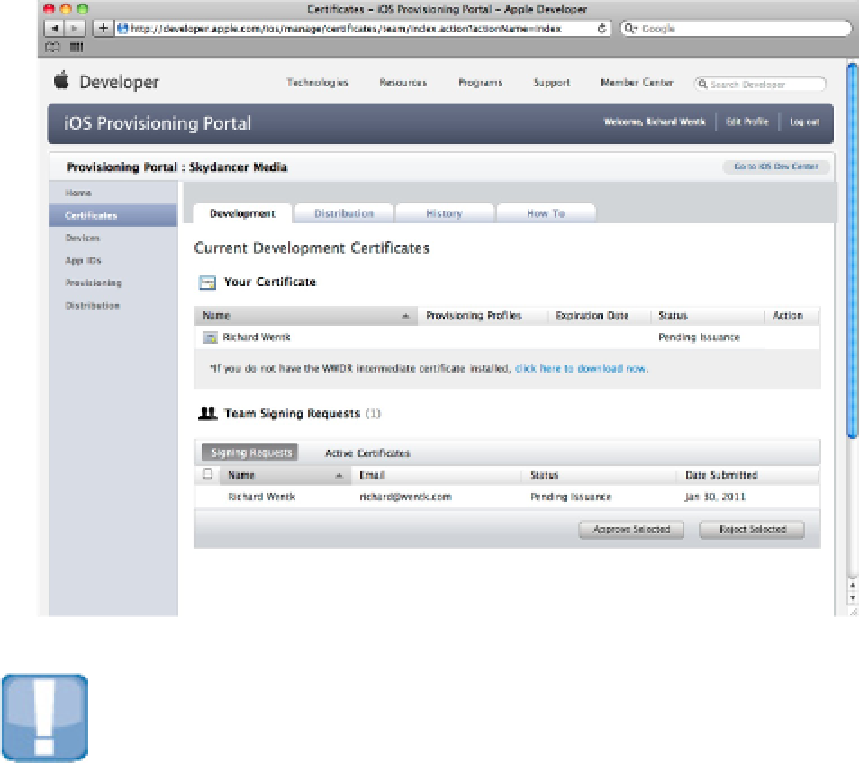Information Technology Reference
In-Depth Information
Caution
Traditionally, the Portal does something buggy at this point. Previously, the portal seemed to ignore the request, al-
though if you refreshed the page you'd find that a certificate was generated correctly. At the time of writing, the
Portal asks you to select a signing request, even though you've already selected one. If you click past the error and
refresh the page, you find that a certificate is available for download. Future versions may or may not work cor-
rectly. Keep this in mind when using the Portal.
Creating and downloading a development certificate
When you refresh the page, you see that a new certificate has appeared, with two new buttons named Down-
load and Revoke.
Revoke cancels the validity of a certificate. Download copies the certificate to your Mac, as shown in Figure
11.7. The file is named
developer_identity.cer
. If you're using Safari, the file appears in the standard
downloads folder.
FIGURE 11.7
Downloading the development certificate