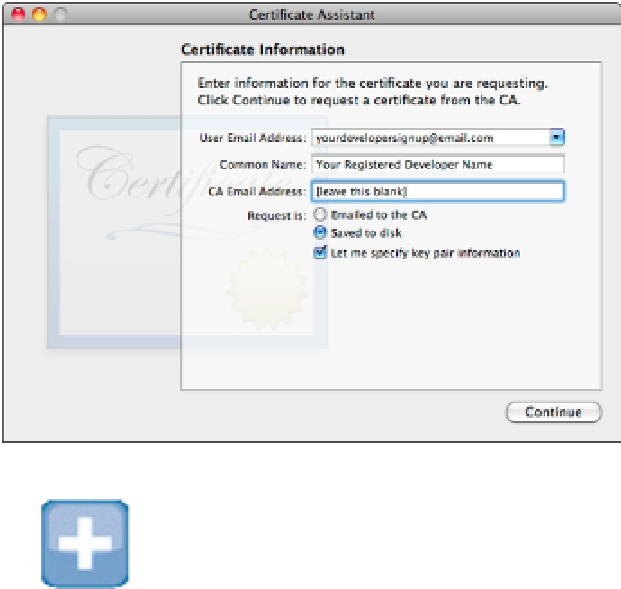Information Technology Reference
In-Depth Information
Enter the username and e-mail address you used when you registered as a developer. Leave the CA (Certificate
Authority) Email Address field blank. Select the options labeled Saved to disk and Let me specify key pair in-
formation, as shown in Figure 11.3.
FIGURE 11.3
To create a CSR, enter your name and e-mail address and select the CSR options.
TIP
Before you start, create a folder or subfolder for files used in the provisioning process, so you know where they
are. The default save location for the CSR file is the desktop, which may not be ideal.
CAUTION
You must keep a record of the details you enter here; they're essential if you move to another Mac.
Select the filename and save path on the next sheet, so the file is saved to your new
Provisioning
folder. Set
the Key Size to 2048 bits and the Algorithm to RSA, as shown in Figure 11.4. When Keychain Access creates
the certificate, it gives you the option of viewing its location in Finder. By default, the filename is Certific-
ateSigningRequest.certSigningRequest. You need to know the location of this file for the next part of the pro-
cess, where you upload the CSR to the iOS Provisioning Profile.
FIGURE 11.4
To create a CSR, set the Key Size and Algorithm.