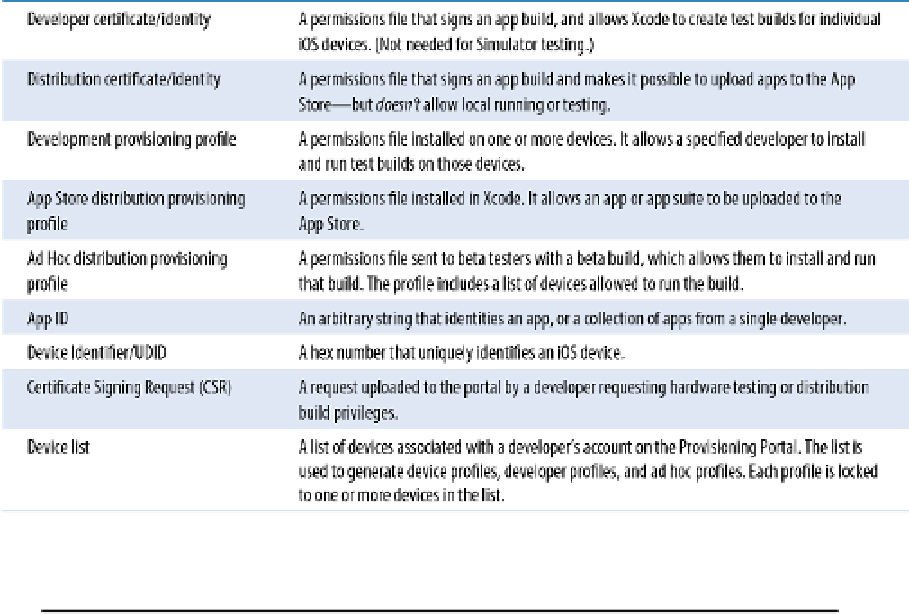Information Technology Reference
In-Depth Information
Creating and Installing User Certificates
The easiest way to work through the provisioning process is to break it down into steps. Ignore your devices for
now. Start by creating your development and distribution certificates, following the sequence below:
1.
Create a CSR on your Mac.
2.
Upload the CSR to the Provisioning Portal to request a development certificate.
3.
Approve the request. Download the development certificate.
4.
Download the WWDR certificate, which is generated automatically with the development certific-
ate.
5.
Upload the CSR again to the Provisioning Portal to request a distribution certificate.
6.
Approve the request. Download the distribution certificate.
7.
Add all three certificates to your keychain.
This step installs the certificates in Xcode automatically.
Figure 11.2 summarizes these steps graphically.
FIGURE 11.2
How to generate and install development and distribution profiles