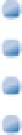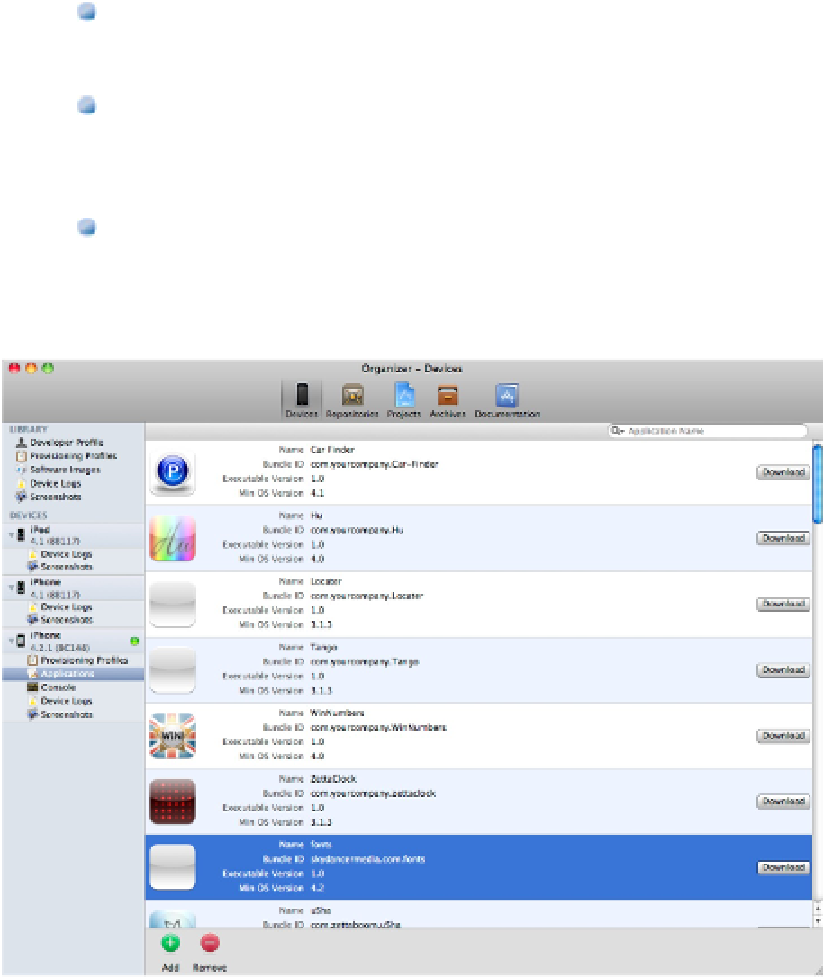Information Technology Reference
In-Depth Information
The Bundle ID
The version number
The minimum OS version
The icon (if there is one)
For your test apps, you set these details in the build settings, which are described in Chapter 12. You can use
this page to check that you have set them correctly.
You have three options for app management:
Download:
This copies the files in an app's support directories—
/Documents
,
/Library
, and
/tmp
—to a location on your Mac's disk. You can use this option for debugging to check that files are being
created and removed correctly, and to retrieve useful data created by the app.
Add:
This copies and installs a precompiled app. Xcode can install an app automatically after a build, so
you don't need to use this option while testing. But you can use it to install app files created by other deve-
lopers for testing, as long as they are supplied with a compatible provisioning profile. You also can use this
option to reinstall prebuilt apps after a deletion without rebuilding them.
Remove:
This deletes the app from the device.
FIGURE 10.11
This is where you manage installed applications. This page isn't quite a key feature of Xcode—you can develop
apps without it—but it does include useful options.