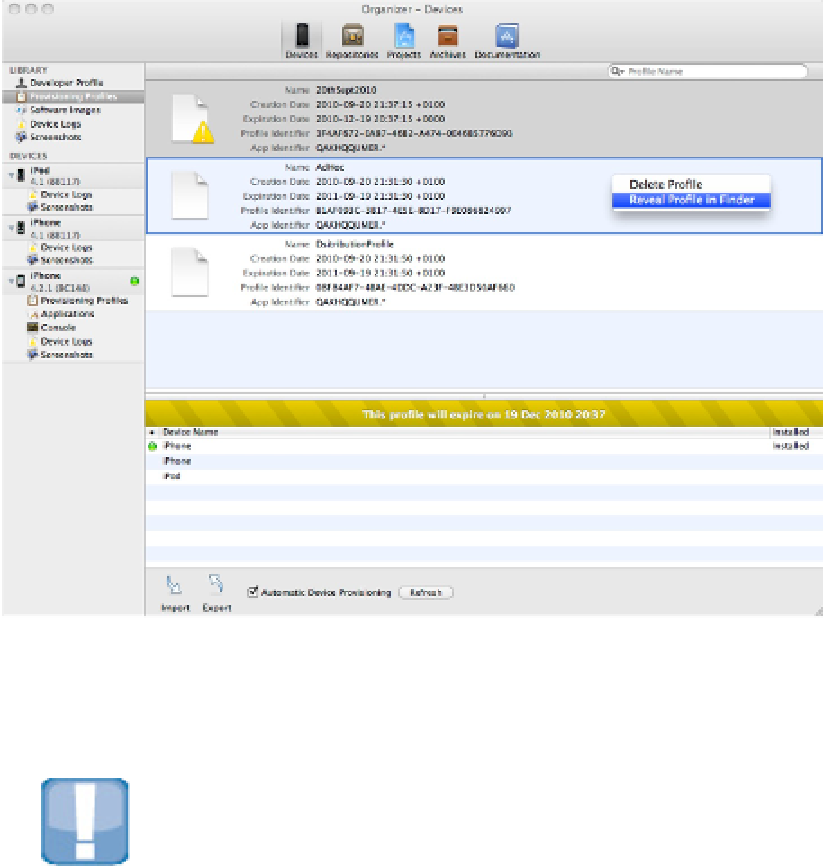Information Technology Reference
In-Depth Information
The most useful feature on this page is the Automatic Device Provisioning check box (and with it the Refresh
button in the toolbar). You can use this to request an updated profile from Apple without having to manually
create it in iTunes Connect, download it, and install it. For practical details, see Chapter 11.
CAUTION
The Import and Export options at the bottom of the window look identical to the ones in the Developer Profile
page, but they are completely unrelated. You can use them to import and export individual profile files by hand.
Working with software images
As shown in Figure 10.5, the Software Images page shows the available versions of iOS for each device. When
users update their devices with a new version, iTunes manages the process for them. But as a developer, you
must test and run beta versions of iOS and manage updates manually.
The update process happens in three stages. First, you must locate the update file, download it, and import it
into Xcode. You can then use the software version option on the device pages, described later, to install it on the
device. To complete the process, sync the device in iTunes to restore your files and apps.
CAUTION