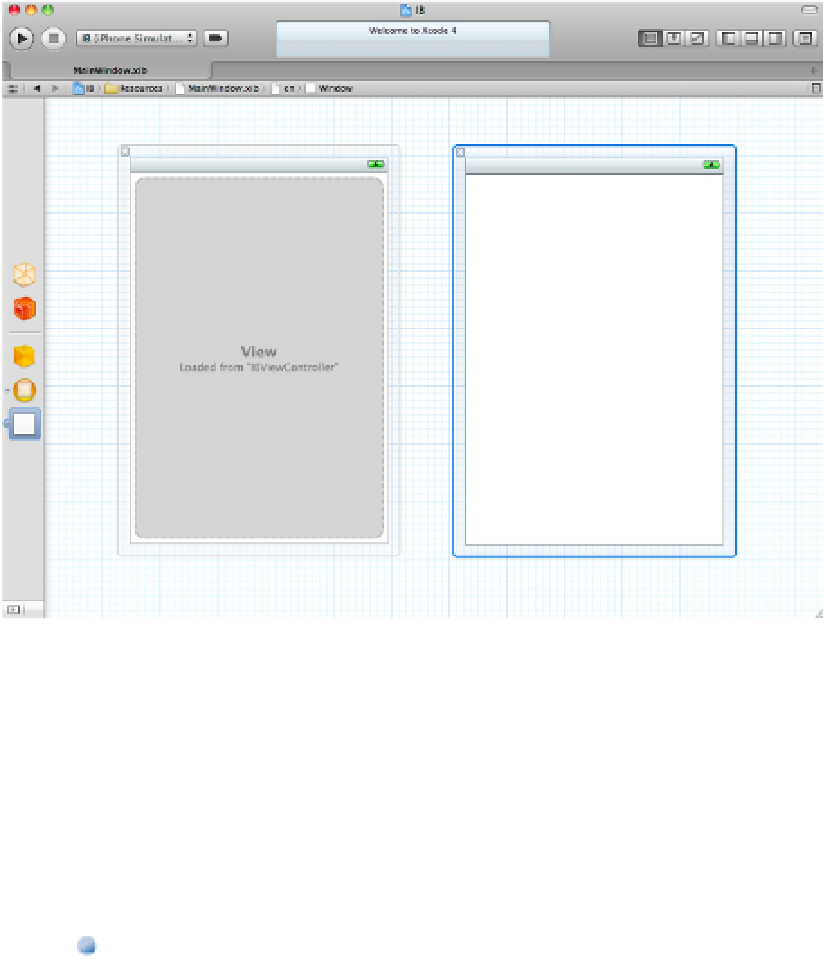Information Technology Reference
In-Depth Information
Mac app windows ignore the grid too. You can set the initial launch position of a Mac window in IB using a fea-
ture called the Size Inspector, which is introduced later in this chapter.
FIGURE 7.6
Move objects apart to simplify editing.
It's worth taking some time to explore these different options. Although you typically use custom views to
define separate pages in a UI, you may need to edit the background window as well—for example, to change
the color so it doesn't flash white when you swap views with a flip transition.
Introducing the utility area
When the IB editor is in use, the utility area displays extra icons and features that support nib editing. Figure
7.7 shows a typical display. The
IBViewController.xib
file has been selected, and the Utility area lists
some of its attributes. There are six icons in an iOS nib file and eight in an OS X nib, as listed here:
The File and Quick Help panes are identical to those for the code editor. For details, see Chapter 3.
The Identity Inspector lists the object's class, includes an optional text label, and features accessibility in-
formation. When you subclass an object—for example, when you create a customized copy of a
UIView
or
an
NSWindow
—you must select the new class name in the drop-down menu. Otherwise, IB won't know
that the
UIView
or
NSWindow
in the nib file is supposed to run the code in your modified version.
The Attributes Inspector is a list of default properties. This pane has different contents for every object in
IB. For example, the UIView shown in Figure 7.8 includes background color, drawing mode, and interac-
tion properties, which enable single- or multi-touch control. The Simulated Metrics options preview naviga-
tion features (areas at the top and bottom of the view) so you can design the rest of the view with the cor-