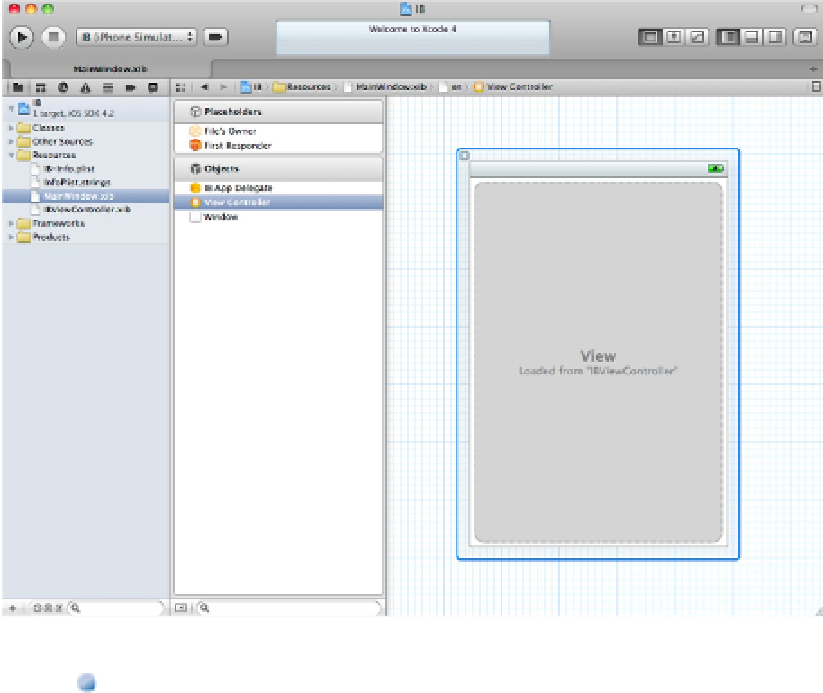Information Technology Reference
In-Depth Information
The navigation menu includes another cryptic item, labeled “en,” which is short for English. You can
support non-English languages by creating separate nib files with non-English content. This must be done
manually. By default, the templates create English-only nibs. Projects created in older versions of Xcode may
have no localization features at all.
In the editor area, the default UI—the placeholder view inside the navigation controller object—is sur-
rounded by a transparent border. You can click this border to close the preview or to drag the object to a
different position. For an iOS project, moving the object doesn't change how it appears in the iPhone/iPad
display; it's purely a convenience while editing.
If an object loads another nib—for example, when a view controller loads a view—the editor displays a
plain placeholder message that says “the contents of another nib go here.” It doesn't attempt to display those
contents.
CAUTION
The graph paper background suggests that you can use it as a precise layout grid. You can't; it isn't calibrated ac-
curately in pixels.
Viewing the template nib files
If you click the Window object in
MainWindow.xib
, you see two items in the editor, as shown in Figure 7.5.
One is the
UIWindow
object; the other is the
IBViewController
. They may appear layered, as shown in