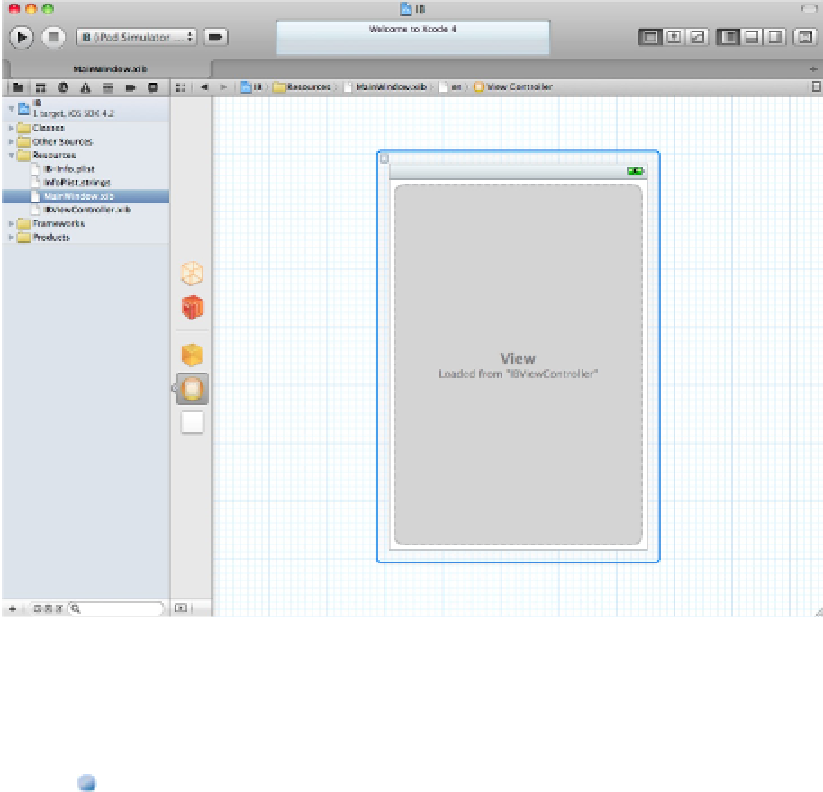Information Technology Reference
In-Depth Information
the Resources group, and select
MainWindow.xib
, as shown in Figure 7.3. IB loads and displays the file as a
graphic preview of the UI.
FIGURE 7.3
Unlike the text editor used for code, the IB editor works graphically.
Introducing key features of the editor
Note these key elements of the IB editor:
The cryptic column of icons to the left of the main editor area represents objects in the nib file. These ob-
jects are described in more detail in Chapter 8.
A reveal triangle at the bottom of this column displays a more detailed list of the objects with text de-
scriptions, as shown in Figure 7.4. You can use this feature to show or hide the detailed view as you work,
making space for other IB features.
The hierarchical navigation menu above the editor area gives you quick access to the objects in the nib
and to other nib files.
FIGURE 7.4
Using the reveal triangle to display an extended view of the objects in a nib, with their names