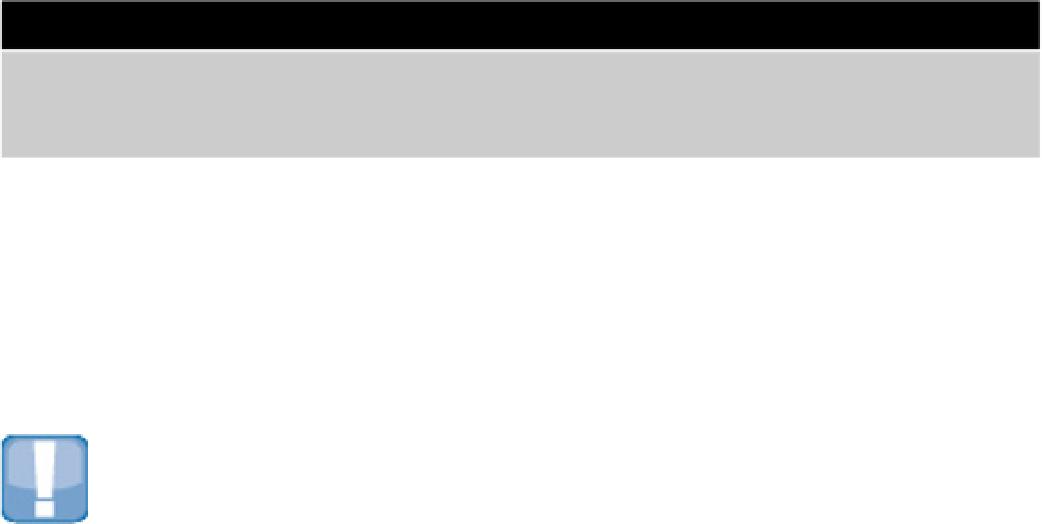Information Technology Reference
In-Depth Information
Chapter 6:Using Documenta-
tion
In This Chapter
Understanding the Apple documentation
Understanding resource types
Using the Xcode documentation viewer
Using other documentation
The iOS and OS X development tools are supported by Reference Libraries, documentation that provides orienta-
tion information for new developers and describes specific features in detail.
Newcomers often assume it's trivially easy to use the documentation. In fact, the organization and content are
complex, and using the files effectively is a key developer skill.
The contents are vast. In paper form, they would require many feet of shelf space. To simplify access and to guar-
antee that the details are always up to date, the documentation is now stored online. You can access it using a
conventional web browser, as shown in Figure 6.1, which illustrates the main iOS Reference Library access page.
CAUTION
The URLs for Apple's online documentation change regularly. Use a Google search to find the current location.
You can also access it via the streamlined and expanded documentation tools built into Xcode 4, which are de-
scribed in the rest of this chapter.
TIP
When you begin with iOS or OS X, you often return to the same documentation pages over and over. The Xcode
documentation viewer includes a bookmark feature to help with this. But it also can be useful to load your favorite
pages into a separate tabbed browser and keep them open while you work. You can use the OS X Spaces feature to
give the browser its own desktop.
In earlier versions of Xcode, the documentation files were downloaded as a single .docset file for each library.
Xcode 4 continues to use docset files, as shown in Figure 6.2. When you first install Xcode 4, none of the docsets
are available. You must open the Documentation tab in Xcode⇒Preferences and select each GET button to down-
load them. Allow between 2GB and 5GB of disk space for a full download.
FIGURE 6.1