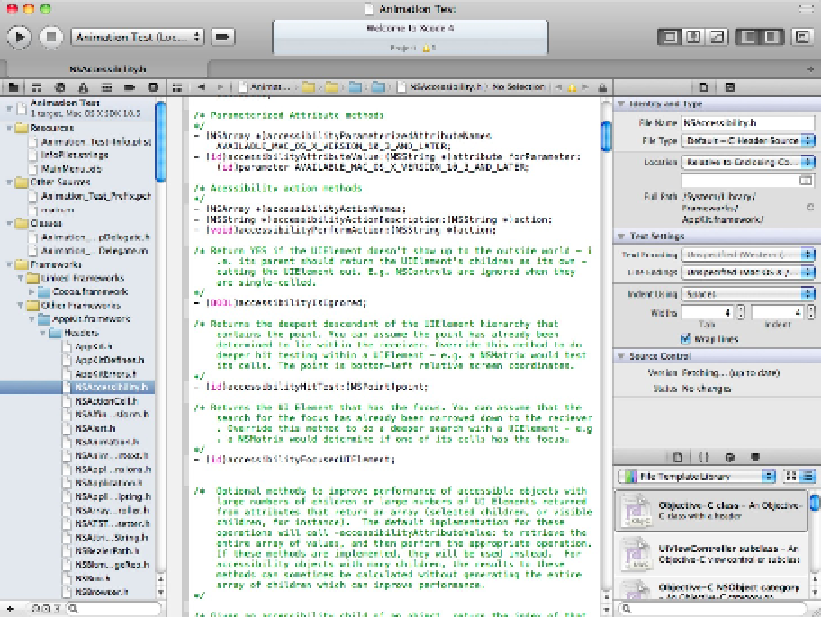Information Technology Reference
In-Depth Information
ating a default project that already includes a more realistic and useful selection of frameworks than are included
in the standard Apple templates.
Apple frameworks include a binary with associated header files, as shown in Figure 5.12. When you add a
framework, Xcode adds both the header and the binary to its build list. The header is referenced during compil-
ation, and references to the binary are added while linking.
FIGURE 5.12
The framework header files include useful comments that often add extra detail and insight that isn't available in
the more formal class reference documentation.
You also can add third-party frameworks. Some frameworks are supplied with full source code. You can add
these by importing all files into your project, as described earlier in this chapter. Other frameworks are supplied
in a binary/header format. To add these to a project, see the section below.
Adding existing frameworks
The framework management system in Xcode 4 is completely different to that in Xcode 3. It's no longer related
to the Add files… menu option. Instead, it's buried in the Build Phases page of the target build settings, as
shown in Figure 5.13.
FIGURE 5.13
Adding an Apple framework to a project in Xcode 4 has nothing in common with the menu options used in Xcode
3.