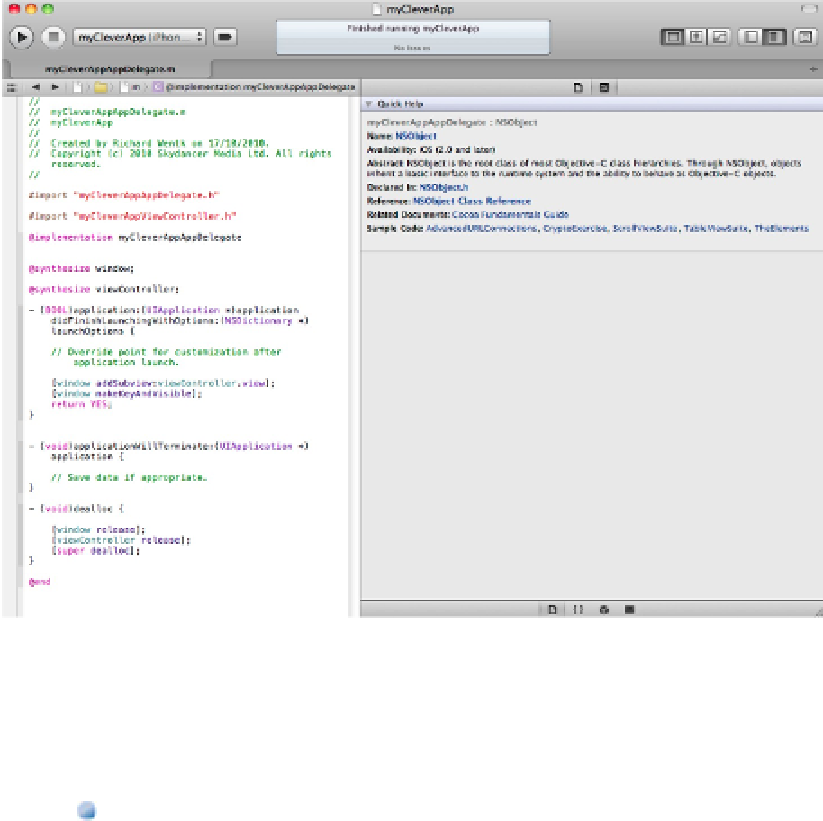Information Technology Reference
In-Depth Information
Using the library area
The library area, shown in Figure 4.19, displays four types of files and objects. You can select them with the
icons that appear in the toolbar at the top of the sub-pane:
The File Template Library is a list of file types that you can add to a project. There's some overlap with
the file templates introduced in Chapter 3, but the list that appears here is longer and includes files that are
used with Interface Builder (IB) and the Core Data editor. To add a file to your project, open the Project
Navigator, drag a file from the list in this library, and drop it into a group.
The Code Snippet Library was introduced in Chapter 1. You can use it to add boilerplate code to your
project. For details, see Chapter 9.
The Object Library is used with Interface Builder. Use it to select a standard OS X or iOS UI or data ob-
ject and add it to your project. For details, see Chapter 7.
The Media Library manages media files you add to the project. For details, see Chapter 8.
Most library use is drag and drop: You can drag objects from the library and drop them into the project's file list
or in a suitable editor. iOS and OS X support different object and class libraries.
CAUTION
This library area allows you to drop OS X objects into an iOS project, and vice versa. This isn't usually a useful
thing to do.