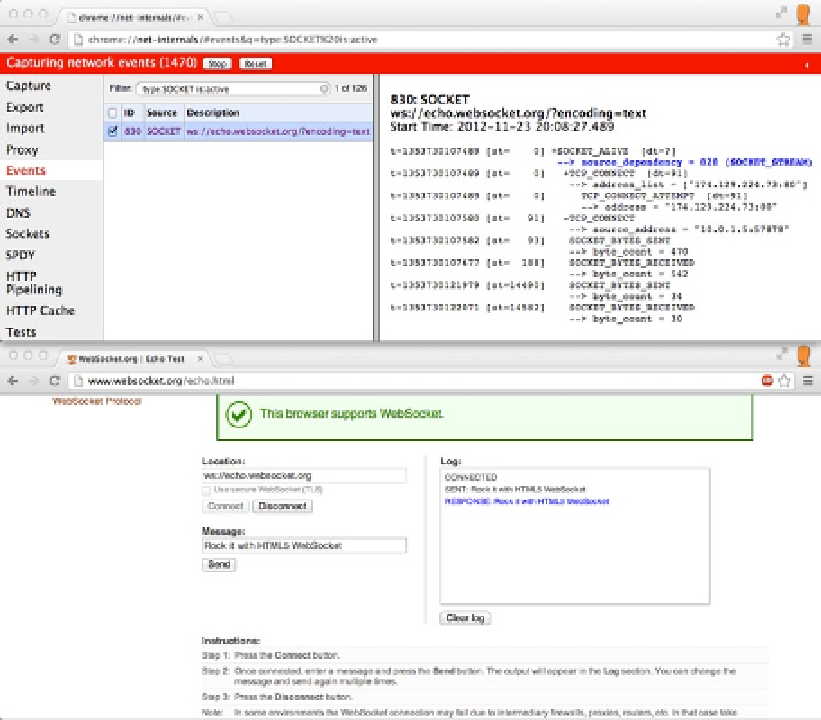HTML and CSS Reference
In-Depth Information
Now, from the window that displays
websocket.org
, let's send a message. The
net-internals panel refreshes, and shows the number of bytes sent (see Figure
A-6
).
Figure A-6.
Google Chrome net-internals utility
Much like the Google Developer Tools, net-internals is packaged and shipped
with Google Chrome. Net-internals is a very handy tool if deeper, lower-level network
diagnostics are required.
Analyzing Network Packets with Wireshark
Wireshark is a very powerful, free, and open source tool (available for download at
http://www.wireshark.org
) that provides detailed insight into network interfaces,
allowing you to see and analyze what's traveling on the wire. Wireshark is a useful tool
in WebSocket developers' hands but is widely used by network administrators, as well.
Wireshark can capture live network data through the network interface that you can then
export/import, filter, color code, and search.
Figure
A-7
shows the Wireshark UI as it captures network packets. Under the menu
bar and the main toolbar you see the Filter tool bar, which is used to filter the collected