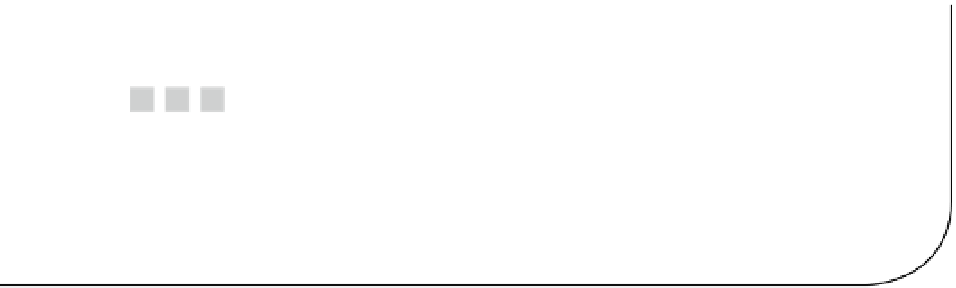HTML and CSS Reference
In-Depth Information
APPENDIX A
Inspecting WebSocket Traffic
When experimenting and building applications with WebSockets, occasionally you may
need to take a closer look at what exactly is happening under the covers. Throughout this
book, we've used some of these tools to examine WebSocket traffic. In this appendix, we
review three handy tools:
•
Google Chrome Developer Tools: a set of HTML5 applications
that ships with Chrome and allows you to inspect, debug, and
optimize Web applications
•
Google Chrome Network Internals (or “net-internals”): a set of
tools that allows you to inspect network behavior including DNS
lookups, SPDY, HTTP caching, as well as WebSocket
•
Wireshark: a tool that enables you to analyze network protocol
traffic
WebSocket Frame Inspection with Google
Chrome Developer Tools
Google Chrome Developer Tools offer a wide range of features to help web developers.
Here we focus on how it helps you learn about and debug WebSockets. If you're
interested in learning more about Google Chrome Developer Tools in general, there's
plenty of information available online.
To access the Developer Tools, open Google Chrome, then click the Customize
and Control Google Chrome icon, located to the right of the address bar. Select
Tools
➤
Developer Tools
, as shown in Figure
A-1
. Most developers who use this tool
frequently prefer the keyboard shortcut to the menu selection.