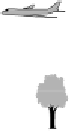Hardware Reference
In-Depth Information
P
P
P
P
CPU
P
P
P
P
P
P
P
P
P
P
P
P
Shared
memory
P
P
P
P
P
P
P
P
PPPP
PPPP
(a)
(b)
Figure 8-19.
(a) A multiprocessor with 16 CPUs sharing a common memory.
(b) An image partitioned into 16 sections, each being analyzed by a different
CPU.
into the next section by reading the words of that section. In this example, some
objects will be discovered by multiple processes, so some coordination is needed at
the end to determine how many houses, trees, and airplanes there are.
Because all CPUs in a multiprocessor see the same memory image, there is
only one copy of the operating system. Consequently, there is only one page map
and one process table. When a process blocks, its CPU saves its state in the oper-
ating-system tables, then looks in those tables to find another process to run. It is
this single-system image that distinguishes a multiprocessor from a multicomputer,
in which each computer has its own copy of the operating system.
A multiprocessor, like all computers, must have I/O devices, such as disks, net-
work adapters, and other equipment. In some multiprocessor systems, only certain
CPUs have access to the I/O devices, and thus have a special I/O function. In other
ones, every CPU has equal access to every I/O device. When every CPU has equal
access to all the memory modules and all the I/O devices, and is treated as inter-
changeable with the others by the operating system, the system is called an
SMP
(
Symmetric MultiProcessor
).
Multicomputers
The second possible design for a parallel architecture is one in which each
CPU has its own private memory, accessible only to itself and not to any other
CPU. Such a design is called a
multicomputer
, or sometimes a
distributed mem-
ory system
, and is illustrated in Fig. 8-20(a). The key aspect of a multicomputer
that distinguishes it from a multiprocessor is that each CPU in a multicomputer has
its own private, local memory that it can access by just executing
LOAD
and
STORE
instructions but that no other CPU can access using
LOAD
and
STORE
instructions.