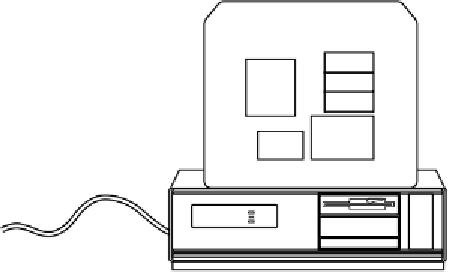Hardware Reference
In-Depth Information
result of arguments about how many buttons a mouse ought to have. Naive users
prefer one (it is hard to push the wrong button if there is only one), but sophisti-
cated ones like the power of multiple buttons to do fancy things.
Three kinds of mice have been produced: mechanical mice, optical mice, and
optomechanical mice. The first mice had two rubber wheels protruding through
the bottom, with their axles perpendicular to one another. When the mouse was
moved parallel to its main axis, one wheel turned. When it is moved perpendicular
to its main axis, the other one turned. Each wheel drove a variable resistor or
potentiometer. By measuring changes in the resistance, it was possible to see how
much each wheel had rotated and thus calculate how far the mouse had moved in
each direction. Later, this design was been replaced by one in which a ball that
protruded slightly from the bottom was used instead of wheels.
It is shown in
Fig. 2-34.
Pointer controlled by mouse
Window
Menu
Cut
Paste
Copy
Mouse buttons
Mouse
Rubber ball
Figure 2-34.
A mouse being used to point to menu items.
The second kind of mouse is the optical mouse. This kind has no wheels or
ball. Instead, it has an
LED
(
Light Emitting Diode
) and a photodetector on the
bottom. Early optical mice required a mouse pad with closely spaced lines on it to
detect how many lines had been crossed and thus how far the mouse had moved.
Modern optical mice contain an LED that illuminates the imperfections of the
underlying surface along with a tiny video camera that records a small image (typi-
cally 18
18 pixels) up to 1000 times/sec. Consecutive images are compared to
see how far the mouse has moved. Some optical mice use a laser instead of an
LED for illumination. They are more accurate, but also more expensive.
The third kind of mouse is optomechanical. Like the newer mechanical
mouse, it has a rolling ball that turns two shafts aligned at 90 degrees to each other.
×