Game Development Reference
In-Depth Information
In this case, if the expression
isAlive
evaluates to
true
, the body of the
if
instruction is executed.
You might think this code would generate a compiler error and you need to do a comparison of the
Boolean variable, like this:
if (isAlive === true)
// do something
However, this extra comparison isn't necessary. A conditional expression as in the
if
instruction
has to evaluate to
true
or
false
. Because a Boolean variable already represents one of these two
values, you don't need to perform the comparison. In fact, if the previous comparison was needed,
you would also need to compare that outcome again with a Boolean value:
if ((isAlive === true) === true)
// do something
And it gets worse:
if ((((((isAlive === true) === true) === true) === true) === true) === true)
// do something
In summary, don't make things more complicated than they are. If the outcome is already a Boolean
value, you don't have to compare it to anything.
You can use the Boolean type to store complex expressions that are either
true
or fa
l
se. Let's look
at a few additional examples:
var a = 12 > 5;
var b = a && 3 + 4 === 8;
var c = a || b;
if (!c)
a = false;
Before you read on, try to determine the value of the variables
a
,
b
, and
c
after these instructions have
been executed. In the first line, you declare and initialize a Boolean
a
. The truth value that is stored in this
Boolean is evaluated from the expression
12 > 5
, which evaluates to
true
. This value is then assigned to
variable
a
. In the second line, you declare and initialize a new variable
b
, in which you store the result of
a more complex expression. The first part of this expression is the variable
a
, which contains the value
true
. The second part of the expression is a comparison expression
3 + 4 === 8
. This comparison is not
true (3 + 4 doesn't equal 8), so this evaluates to
false
, and therefore the logical
and
also results in
false
.
Therefore, the variable
b
contains the value
false
after this instruction executes.
The third instruction stores the result of the logical
or
operation on variables
a
and
b
in variable
c
.
Because
a
contains the value
true
, the outcome of this operation is also
true
, and this outcome
is assigned to
c
. Finally, there is an
if
instruction, which assigns the value
false
to variable
a
, but
only if
!c
evaluates to
true
. In this case,
c
is
true
, so
!c
is
false
, which means the body of the
if
instruction is not executed. Therefore, after all the instructions are executed,
a
and
c
both contain
the value
true
, and
b
contains the value
false
.
Doing these kinds of exercises shows that it's very easy to make logical mistakes. This process is
similar to what you do when you debug your code. Step by step, you move through the instructions
and determine the values of the variables at various stages. A single mix-up can cause something
you assume to be
true
to evaluate to
false
!
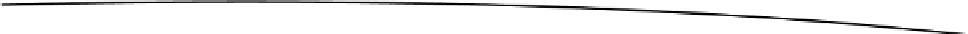
Search WWH ::

Custom Search