Game Development Reference
In-Depth Information
xmin
xmax
ymin
ymax
© Springer-Verlag Berlin Heidelberg 2013
Figure 26-3.
Calculating the overlap rectangle using the minimum and maximum x- and y-coordinates
Now you can calculate the position and size of the overlap rectangle and return it from the method:
return new powerupjs.Rectangle(xmin, ymin, xmax - xmin, ymax - ymin);
In the
collidesWith
method in
SpriteGameObject
, you store the overlap rectangle by calling the
intersection
method from the
Rectangle
class:
var intersect = this.boundingBox.intersection(obj.boundingBox);
Checking the Pixels in the Overlap Rectangle
The overlap rectangle's coordinates are expressed in world coordinates because both bounding
boxes are expressed in world coordinates. You first need to find out where the overlap rectangle
is locally in the two overlapping sprites. Therefore, you need to subtract the world position of each
sprite as well as its origin to find the local overlapping rectangle in each sprite:
var local = intersect.position.subtractFrom(this.worldPosition .subtractFrom(this.origin));
var objLocal = intersect.position.subtractFrom(obj.worldPosition .subtractFrom(obj.origin));
To check whether there is a collision within the overlap rectangle, you use a nested
for
instruction to
walk over all the pixels in the rectangle:
for (var x = 0; x < intersect.width; x++)
for (var y = 0; y < intersect.height; y++) {
// check transparency of pixel (x, y)...
}

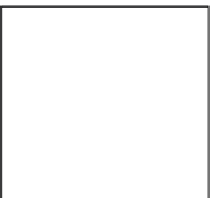
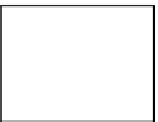

















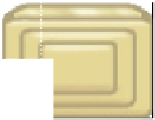













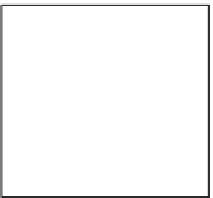
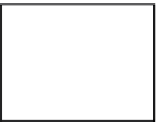
Search WWH ::

Custom Search