Game Development Reference
In-Depth Information
The
IGameLoopObject
interface forms the basis of all objects that have game-loop methods. You can
change the existing classes in the example to follow this approach. For example, the
GameObject
class now also inherits from
IGameLoopObject
:
function GameObject(layer, id) {
IGameLoopObject.call(this);
// initialize the game object...
}
GameObject.prototype = Object.create(IGameLoopObject.prototype);
Have a look at the classes in the
PenguinPairs4
example to see how the
IGameLoopObject
class in
integrated into the program design. As you can see, the example adds a
PlayingState
class that
also inherits from
IGameLoopObject
:
function PlayingState() {
IGameLoopObject.call(this);
// initialize the playing state...
}
PlayingState.prototype = Object.create(IGameLoopObject.prototype);
Creating the Levels in the Playing State
In this section, you create the levels in the game from the data stored in the global
windows.LEVELS
variable. To represent a level, you create a
Level
class that inherits from
GameObjectList
. For each
level that needs to be created, you create a
Level
instance and fill it according to the data in the
global
LEVELS
variable. In the
PlayingState
constructor, you initialize an array in which you store all
these instances. You also store the level the player is currently playing:
this.currentLevelIndex = -1;
this.levels = [];
Then you call a method
loadLevels
, which is responsible for creating the
Level
instances from the
level data:
this.loadLevels();
In the
loadLevels
method, you place a
for
loop in which you create
Level
instances. In the
Level
constructor, you translate the level data into actual game objects that are part of each level:
PlayingState.prototype.loadLevels = function () {
for (var currLevel = 0; currLevel < window.LEVELS.length; currLevel++)
this.levels.push(new Level(currLevel));
};
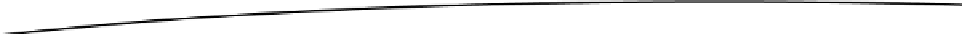
Search WWH ::

Custom Search