Game Development Reference
In-Depth Information
Finally, at the end of each game-loop iteration, the
Mouse
object is reset. The only thing you need to
do here is set the
pressed
variables to
false
again:
Mouse_Singleton.prototype.reset = function () {
this._left.pressed = false;
this._middle.pressed = false;
this._right.pressed = false;
};
By setting the
pressed
variables to
false
after each game-loop iteration, you make sure a mouse or
key press is handled only once.
Arrays
You can also redesign keyboard input handling now that you have this
ButtonState
class—but
before you do that, let's introduce another concept you need, called an
array
. An array is basically a
numbered list. Have a look at the following examples:
var emptyArray = [];
var intArray = [4, 8, 15, 16, 23, 42];
Here you see two declarations and initializations of array variables. The first declaration is an empty
array (no elements). The second variable,
intArray
, refers to an array of length 6. You can access the
elements in the array by their index, where the first element in the array has index 0:
var v = intArray[0]; // contains the value 4
var v2 = intArray[4]; // contains the value 23
You use square brackets to access elements in the array. You can also modify the values in the array
using the same square brackets:
intArray[1] = 13; // intArray now is [4, 13, 15, 16, 23, 42]
It's also possible to add an element to the array:
intArray.push(-3); // intArray now is [4, 13, 15, 16, 23, 42, -3]
Finally, each array has a
length
variable that you can access to retrieve the length:
var l = intArray.length; // contains the value 7
You can use arrays in combination with
for
loops to do interesting things. Here's an example:
for (var i = 0; i < intArray.length; i++) {
intArray[i] += 10;
}
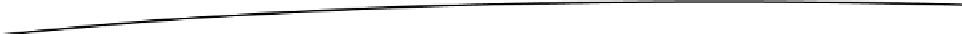
Search WWH ::

Custom Search