Game Development Reference
In-Depth Information
components can be defined in a similar way.
#808080
is gray,
#800080
results in a purple color, and
#FF00FF
is magenta.
Here is a part of the
Color
variable:
var Color = {
aliceBlue: "#F0F8FF",
antiqueWhite: "#FAEBD7",
aqua: "#00FFFF",
aquamarine: "#7FFFD4",
azure: "#F0FFFF",
beige: "#F5F5DC",
bisque: "#FFE4C4",
black: "#000000",
blanchedAlmond: "#FFEBCD",
blue: "#0000FF",
blueViolet: "#8A2BE2",
brown: "#A52A2A",
// and so on
}
For a more complete list of colors, see the
Color.js
file. You can now begin using these color
definitions in your classes.
Controlled Data Access for Objects
Three game-object classes represent an object of a certain color:
Cannon
,
Ball
, and
PaintCan
.
For simplicity, let's start with how you can modify the
Cannon
class to use the color definitions from
the previous section. Until now, this is what the
Cannon
constructor has looked like:
function Cannon() {
this.position = new Vector2(72, 405);
this.colorPosition = new Vector2(55, 388);
this.origin = new Vector2(34, 34);
this.currentColor = sprites.cannon_red;
this.rotation = 0;
}
What you could do is add another member variable that gives the current color of the cannon.
So, the new
Cannon
constructor would be as follows:
function Cannon() {
this.position = new Vector2(72, 405);
this.colorPosition = new Vector2(55, 388);
this.origin = new Vector2(34, 34);
this.currentColor = sprites.cannon_red;
this.color = Color.red;
this.rotation = 0;
}
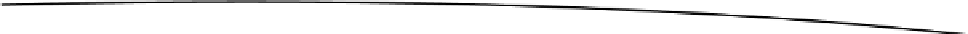
Search WWH ::

Custom Search