Database Reference
In-Depth Information
The
Query1
tabbed
document window
The
Show Table
dialog box
Click the
Close
button
Figure 2-9
The Show Table Dialog Box
choose in the gallery if you used it. Microsoft Access always presents a “most likely needed”
view choice as a button above the View gallery.
For our example SQL query in Microsoft Access, we will use SQL-Query-CH02-01, the first
SQL query earlier in our discussion:
/* *** SQL-Query-CH02-01 *** */
SELECT
Department, Buyer
FROM
SKU_DATA;
Figure 2-10
The QUERY TOOLS
Contextual Command Tab
The
QUERY TOOLS
tab
The
SQL View
button
The
View gallery
drop-down arrow
button
The
Select
Query
Type button
The
Query Type
command group
The
Query1
tabbed
document window in
Design view
The
DESIGN
command tab
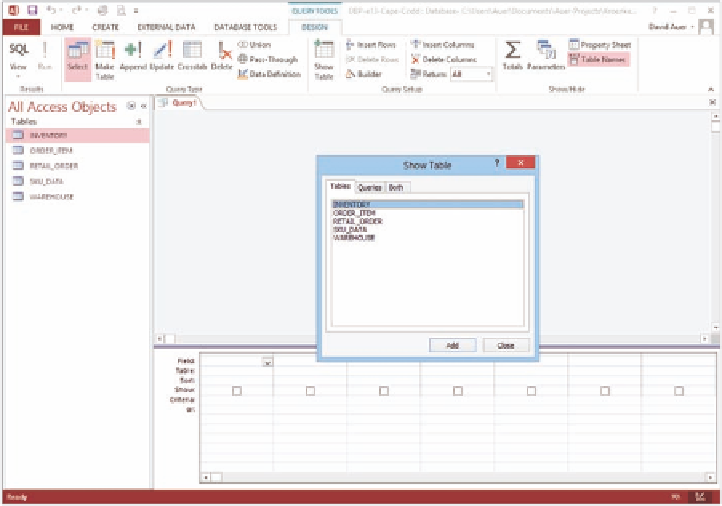

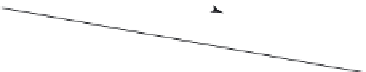
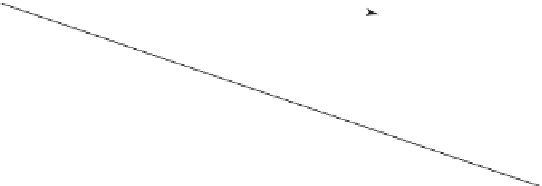

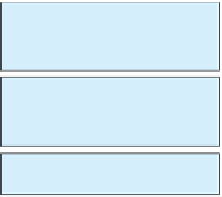







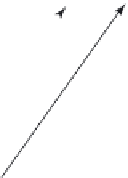
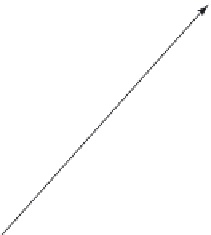





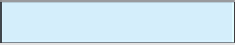
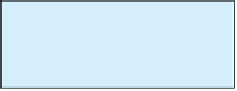
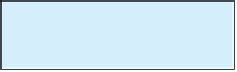
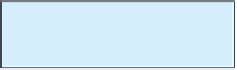





Search WWH ::

Custom Search